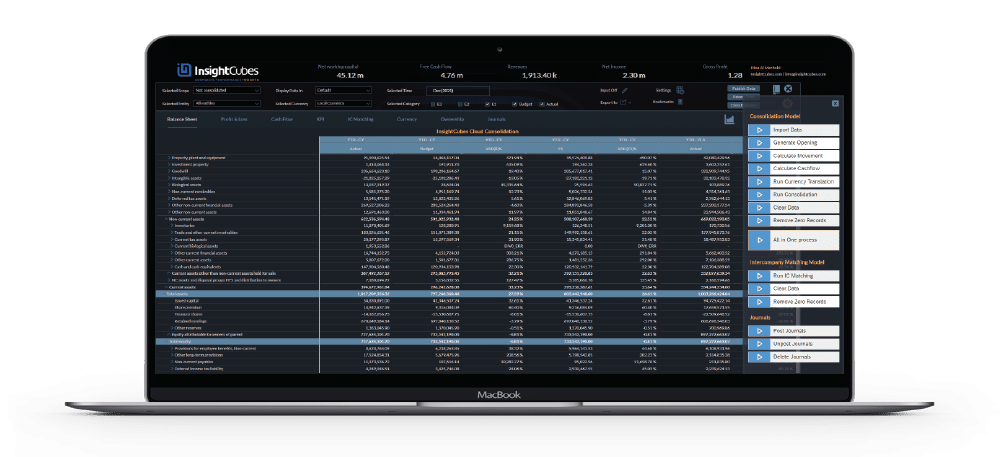InsightCubes Cloud Consolidation – Central Dashboard
Centralized interface for consolidation managers to review standalone and consolidated financial statements for all the group companies, trigger currency translations, automated eliminations, and review the results based on their selections.
All dashboards include a global filter allowing the user to select the following:
- Any company or set of companies
- Standalone or a specific scope
- Local currency or any of the reporting or group currencies
- Specific time
- Combination of categories/versions (Actual, Budget, Forecast, E1, E2, E3…)
- Scaling of values
Selections will influence all the tabs as shown in the dashboard: Balance sheet, Profit & Loss, Cashflow, KPI’s, Intercompany Matching, Currency, Ownership, and Journals. Each tab allows the user to switch between table and chart view, whereas chart views allow the user to select specific account, while tables list all the accounts.
The central dashboard enables the user to trigger all of the logic required for consolidating financial statements and includes an interface for managing ownership structure of the group entities in addition to posting journals.
The central dashboards like all other dashboards can be switched between being a report and an input template allows exporting to PDF, Excel and CSV, sorting and ranking values, saving global and private bookmarks and adjusting the setting of the interface.
Financial Statement – Standalone Details
Detailed dashboard for individual standalone companies with a higher level of details than the Central dashboard, allowing finance departments of group companies to audit and analyze their financials in a detailed granularity.
All dashboards include a global filter allowing the user to select the following:
- Any company or set of companies
- Local currency or any of the reporting or group currencies
- Specific month/reporting period
- Combination of categories/versions (Actual, Budget, Forecast, E1, E2, E3…)
- Audit Trail
- Intercompany (will be visible where applicable)
- Flow will be visible upon selection of Balance Sheet and Balance Sheet – Intercompany tabs
- Scaling of values
Selections will influence all the tabs as shown in the dashboard: Balance sheet, Profit & Loss, Cashflow, KPI’s, Balance Sheet – Intercompany, and Profit & Loss – Intercompany. Each tab allows the user to switch between table and chart view, whereas chart views allow the user to select specific account, while tables list all the accounts.
The Financial Statement–Standalone Details dashboard enables the user to trigger all of the logic required for standalone financial statement of the entity.
Financial Statements – Consolidation Details
A dashboard providing a detailed view of the consolidated financial statements with a higher level of granularity than the Cloud Consolidation Central dashboard, which includes breakdown of the Audit Trail to disclose all automated and manual eliminations and adjustments.
All dashboards include a global filter allowing the user to select the following:
- Any company or set of companies
- Local currency or any of the reporting or group currencies
- Specific time
- Combination of categories/versions (Actual, Budget, Forecast, E1, E2, E3…)
- Intercompany (will be visible where applicable
- Flow (will be visible where applicable)
- Scope
- Audit Trail
- Scaling of values
Selections will influence all the tabs as shown in the dashboard: Balance Sheet, Profit & Loss, Cashflow, KPI, Balance Sheet-Intercompany, Profit & Loss-Intercompany, Investment Elimination, and Equity Treatment. Each tab allows the user to switch between table and chart view, whereas chart views allow the user to select specific account, while tables list all the accounts.
Financial Statements – Consolidation Details
EPM report is a custom analytic application that provides the end-users with self service reporting features.
The EPM Style dashboard allows the user to architect the report by determining Dimensions placement in columns or rows.
Filtering specific values for Version, Audit Trail, Flow, Interco, Scope, Currency and Entity Dimensions through a popup for each with hierarchy, criteria, location on table and member selection for each dimensions’ popup , and placing the selection based on the rows/columns desired setting.
The interface allows the selection of one or more dimensions on the rows and columns, enabling end users to generate nested reports without the need to edit reports. Furthermore, users can select multiple measures, based on the required financial result.
The EPM report developer dashboard like all other dashboards can be switched between being a report and an input template allows exporting to PDF, Excel and CSV, sorting and ranking values, saving global and private bookmarks and adjusting the setting of the interface.