Predictive insights are crucial in a fast-moving business landscape, yet human expertise remains essential. Machine learning in SAP Analytics Cloud integrates with augmented analytics and planning, enabling decision-makers to generate accurate, data-driven forecasts while keeping experts fully in control. The central theme of this approach is the harmony between advanced automation and human judgment, ensuring that technology supports rather than replaces expert insight.
Time Series Forecasting in SAC
Time series forecasting in SAC leverages historical data to predict future trends-such as revenue, regional sales, inventory levels, or cash flow. By analyzing patterns, fluctuations, and seasonality, ML-powered models deliver forecasts that financial controllers, supply chain planners, and sales teams can refine using their business knowledge.
In essence, time series data represents values recorded over time-for example, monthly revenue or weekly call volume. Moreover, SAC offers a user-friendly interface where planners can select from multiple forecasting algorithms. Forecasts can be visualized in:
- Smart Predict
- Time series line charts
- Story grids or tables
To generate accurate forecasts, planners must include:
- Historical values of the target measure (the “signal”)
- Candidate Influencers-additional variables that refine predictions
Predictive Analytics Enhances Planning
Machine learning in SAC augments planning without replacing human judgment. Predictive planning empowers organizations to:
- Automate baseline planning models with predictive forecasts
- Incorporate expert knowledge to refine predictions
- Monitor plan attainment using continuously updated forecasts
- Support both top-down and bottom-up planning, ensuring forecasts are at the right level of detail
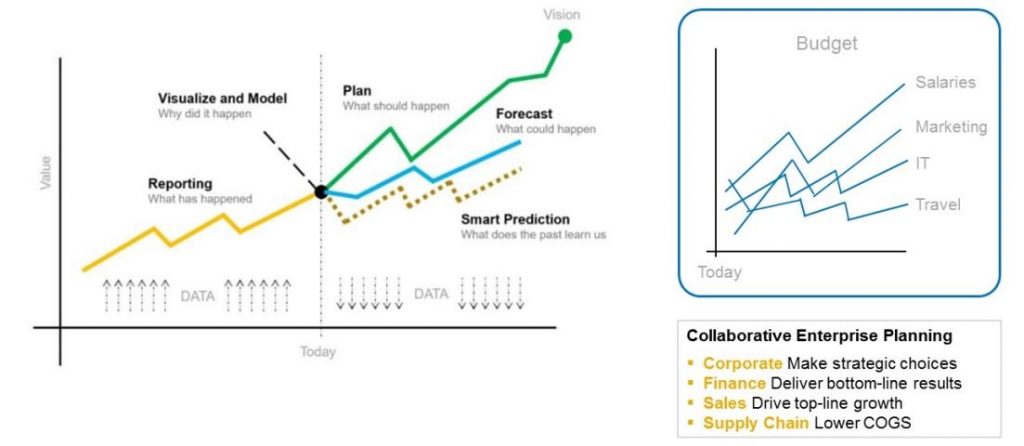
Integrated Predictive Functions
In addition, SAC enables predictive forecasts to enhance time series charts, line charts, and planning grids. Using the Smart Predict feature planners can:
- Build bottom-up time series models suitable for both BI and planning
- Access predicted values (dashed lines) with confidence intervals (shaded areas)
- Interpret forecasts quickly and make informed decisions
Consequently, by combining augmented analytics, ML, and planning, SAP Analytics Cloud helps organizations make confident, data-driven decisions while keeping humans at the center of strategy.
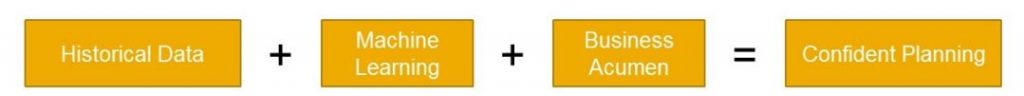
SAC Predictive Planning Key Use Cases
| Use Case | Key Business Questions |
|---|---|
| Expense and Cost Planning | – What will my expenses be by location and category? – What is driving these expenses? – How could we reduce these expenses? – Should we transfer budget from one area to another, based on business need? |
| Revenue and Sales Planning | – What is the revenue forecast per business unit? – What are the key drivers of revenue variation? – How will sales evolve for specific products in the future? |
| Headcount Planning | – How many employees will leave due to attrition or retirement next year? – What are the profiles of employees that leave? – How much will it cost to recruit replacements? |
Expense and Cost Planning Using Predictive Planning
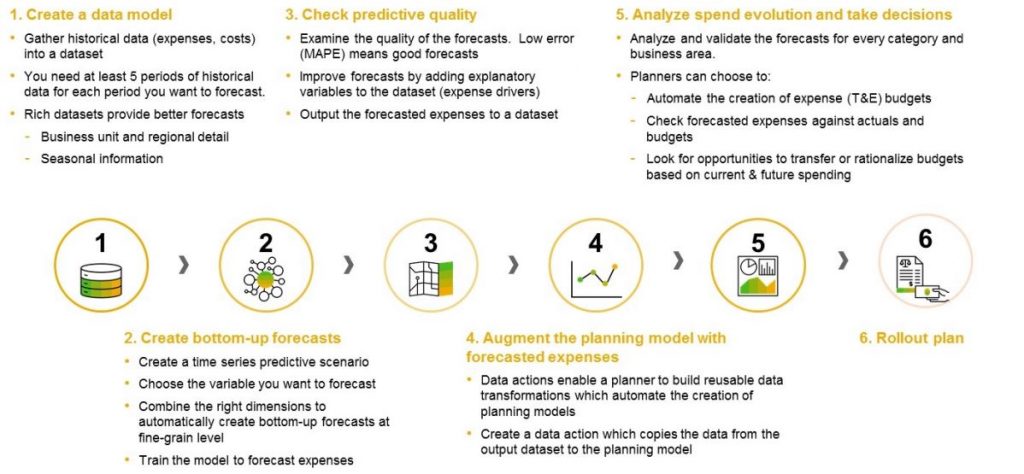
Revenue and Sales Planning Using Predictive Planning
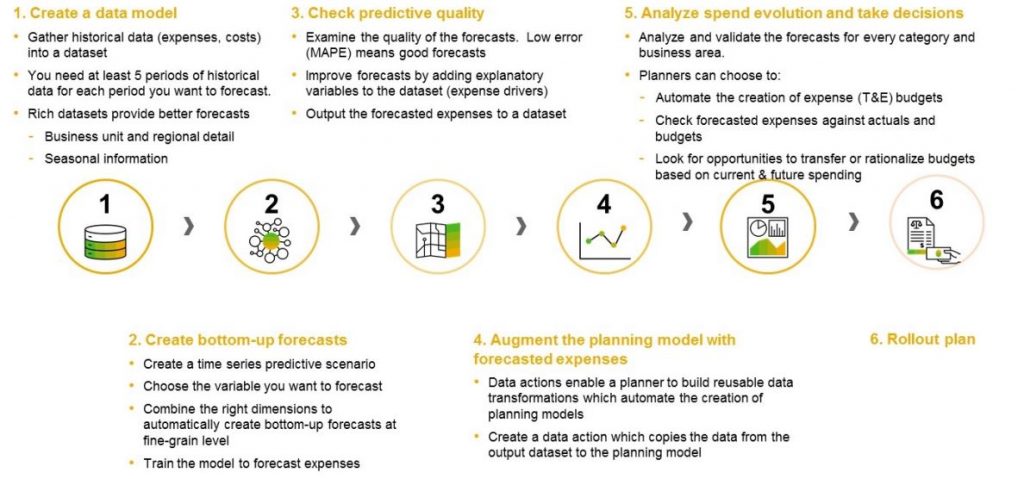
Headcount Planning Using Predictive Planning
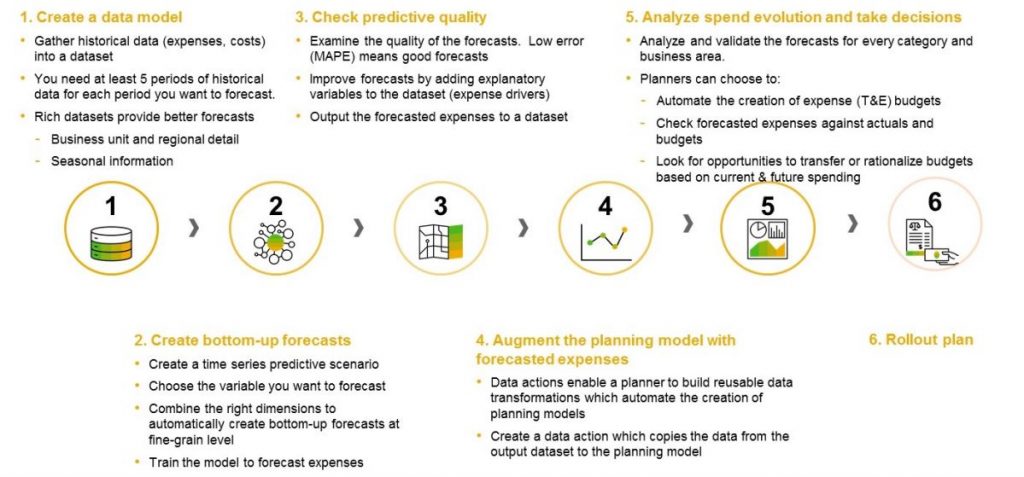
Advantages of Predictive Forecasting in SAC
Overall, predictive forecasting in SAC combines planning with ML, helping planners make smarter, data-driven decisions. Key benefits include:
- Generate forecasts across multiple dimensions with minimal input
- Analyze forecast accuracy and understand signal breakdowns
- Support bottom-up planning directly within the Planning grid
- Segment predictive models for precise insights at the correct level of detail
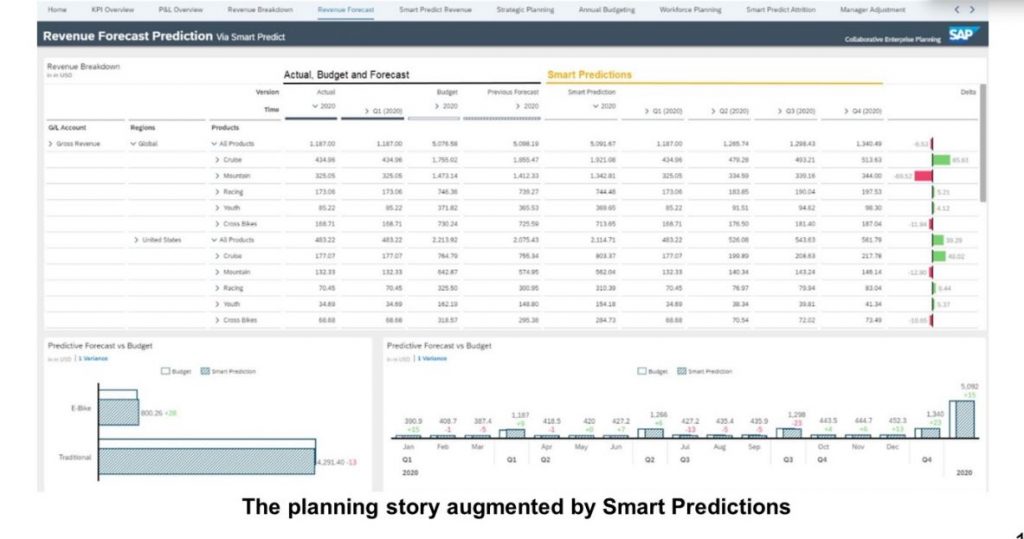
Demonstration of Time Series Forecasting and Planning
A predictive time series forecast uses historical data to project future values for a specific measure in a planning model. In SAP Analytics Cloud, forecasts run directly on a story grid or table and apply only to the selected measure. Additionally, planners can define the prediction period and the historical data range.
It’s important to note that forecasts support a minimum monthly granularity and currently cannot be applied to calculated measures, formulas, or blended datasets. Once generated, these forecasts can be easily integrated into the planning process, helping teams make faster, smarter, and data-driven decisions.
Data Preparation Steps:
- Import actual data from a source system or flat file into an SAC Planning model.
- Use a data action to copy actual data into a Forecast version.
- After execution, the Forecast version is populated with historical data.
Creating a Table in a Story
- Open or create a story and add a table based on your planning model.
- Select a single editable cell-the forecast applies only to the chosen measure.
Procedure for Running the Forecast
- Under Advanced Options, choose the algorithm: Automatic Forecast, Linear Regression, or Triple Exponential Smoothing
- Under Output Values, select Positive Only to prevent negative results
- Choose the input version (default: Actual)
- Specify the historical data period
- Preview and run the predictive forecast
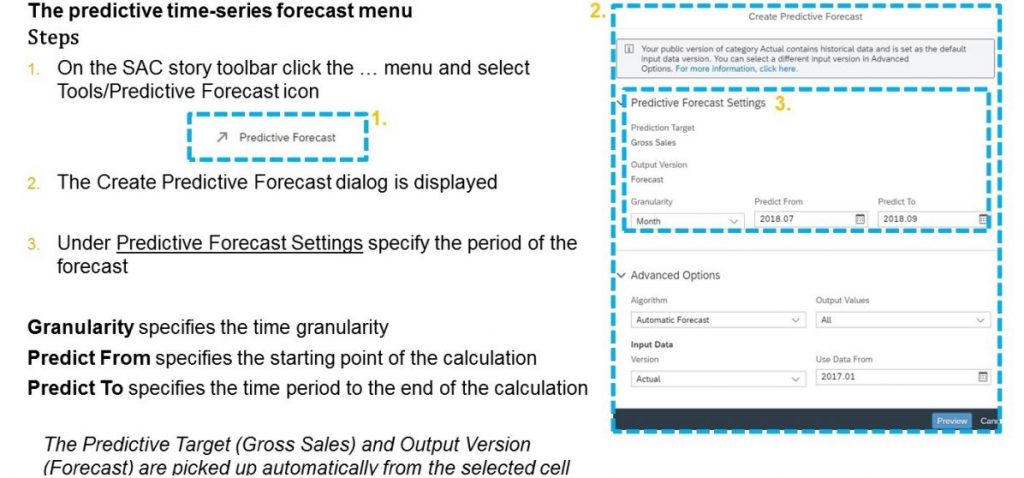
Summary Steps:
- Load and import Actual data.
- Copy Actual data to Forecast data.
- Select the measure to predict.
- Trigger the predictive time series forecast.
- Choose the algorithm and input parameters.
- Run the forecast.
Conclusion
By combining augmented analytics, machine learning, and planning, SAP Analytics Cloud empowers organizations to forecast accurately, optimize resources, and make informed decisions-all while keeping human expertise at the center. Therefore, SAC predictive planning ensures that organizations can act with confidence, whether it’s managing expenses, revenue, or workforce planning.
