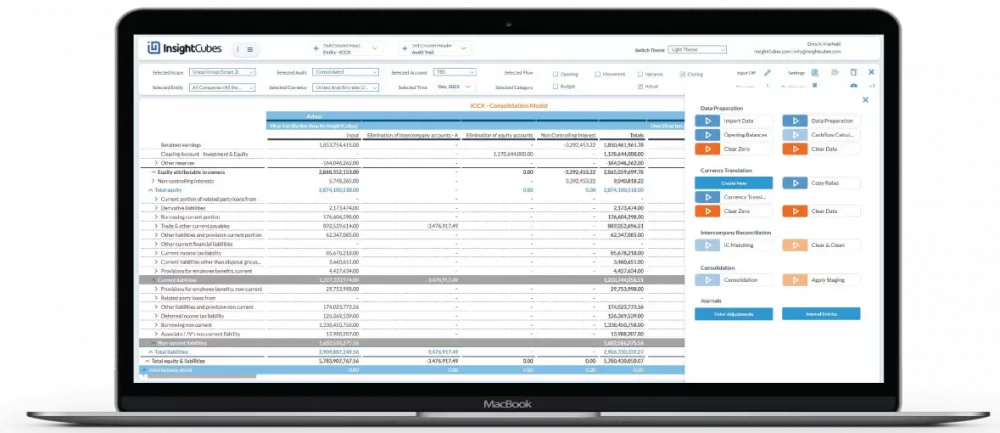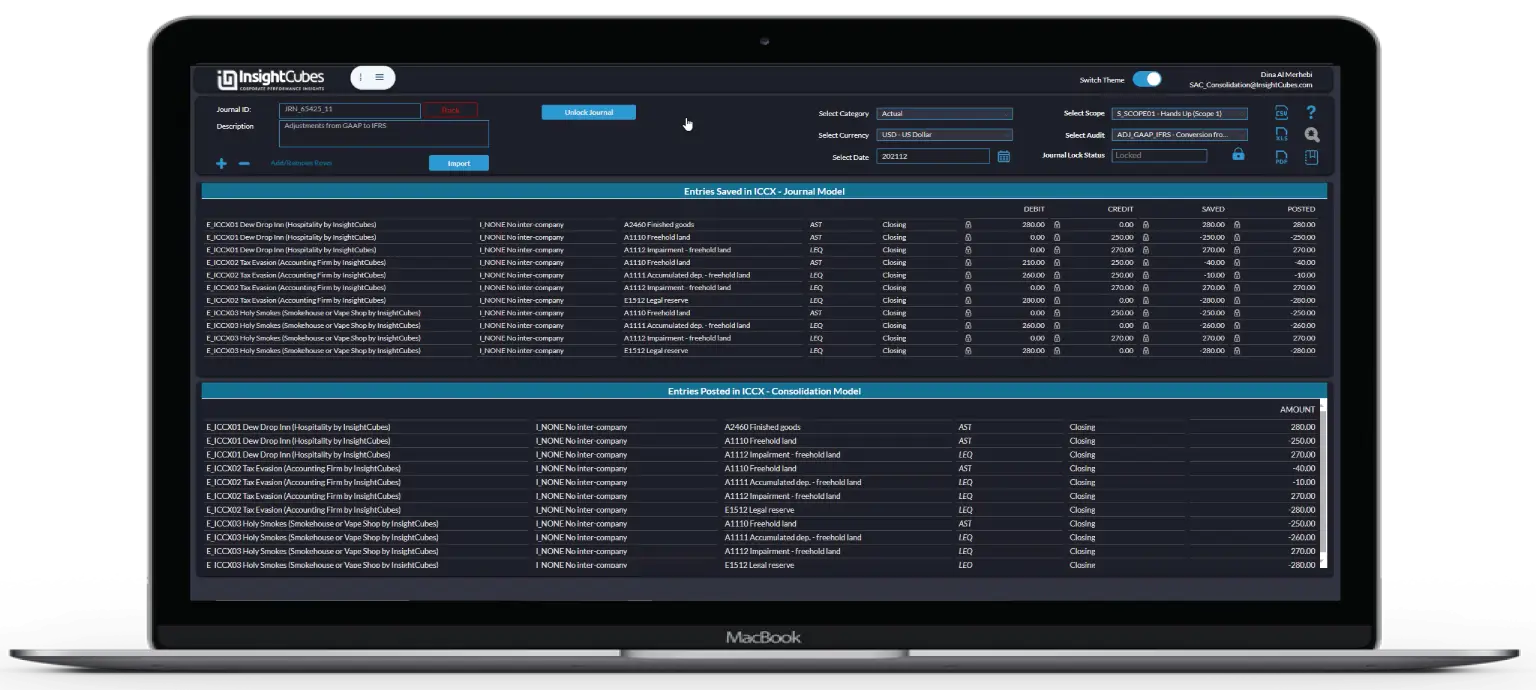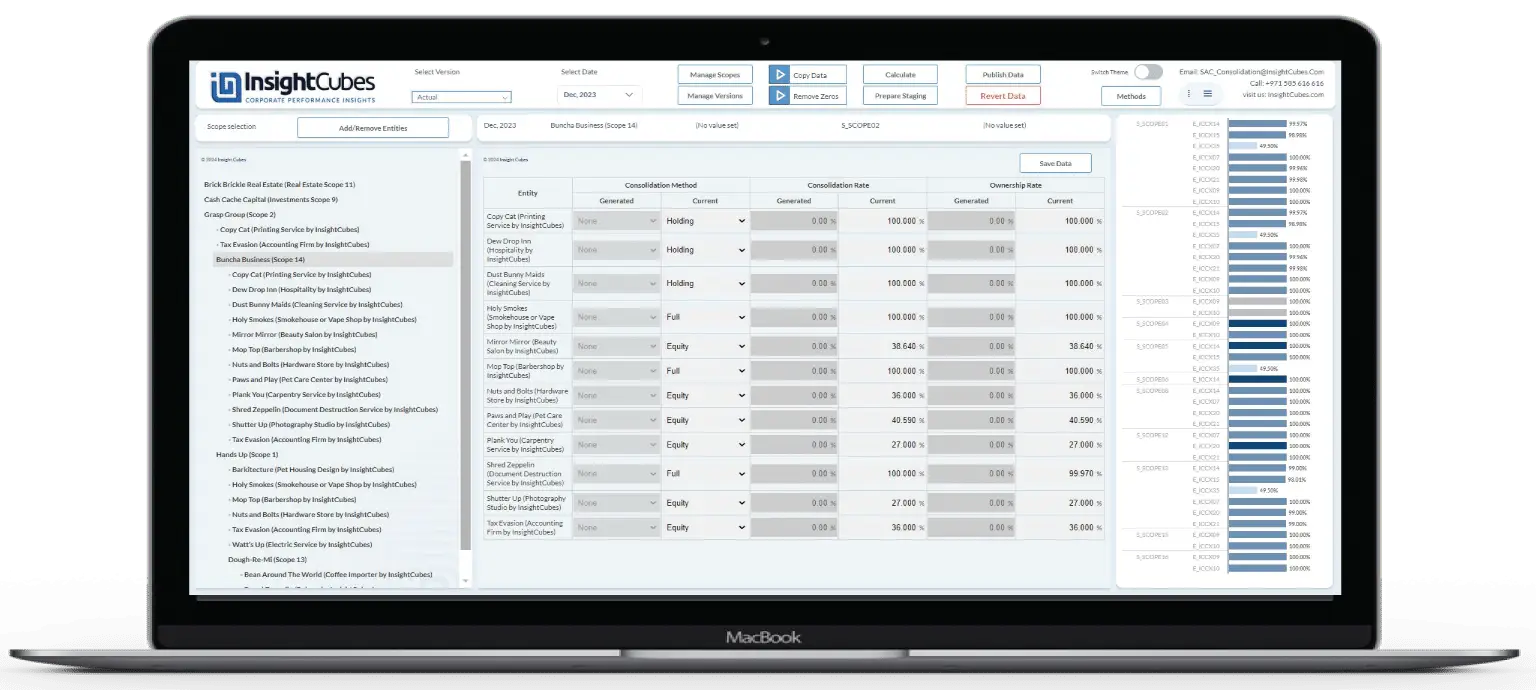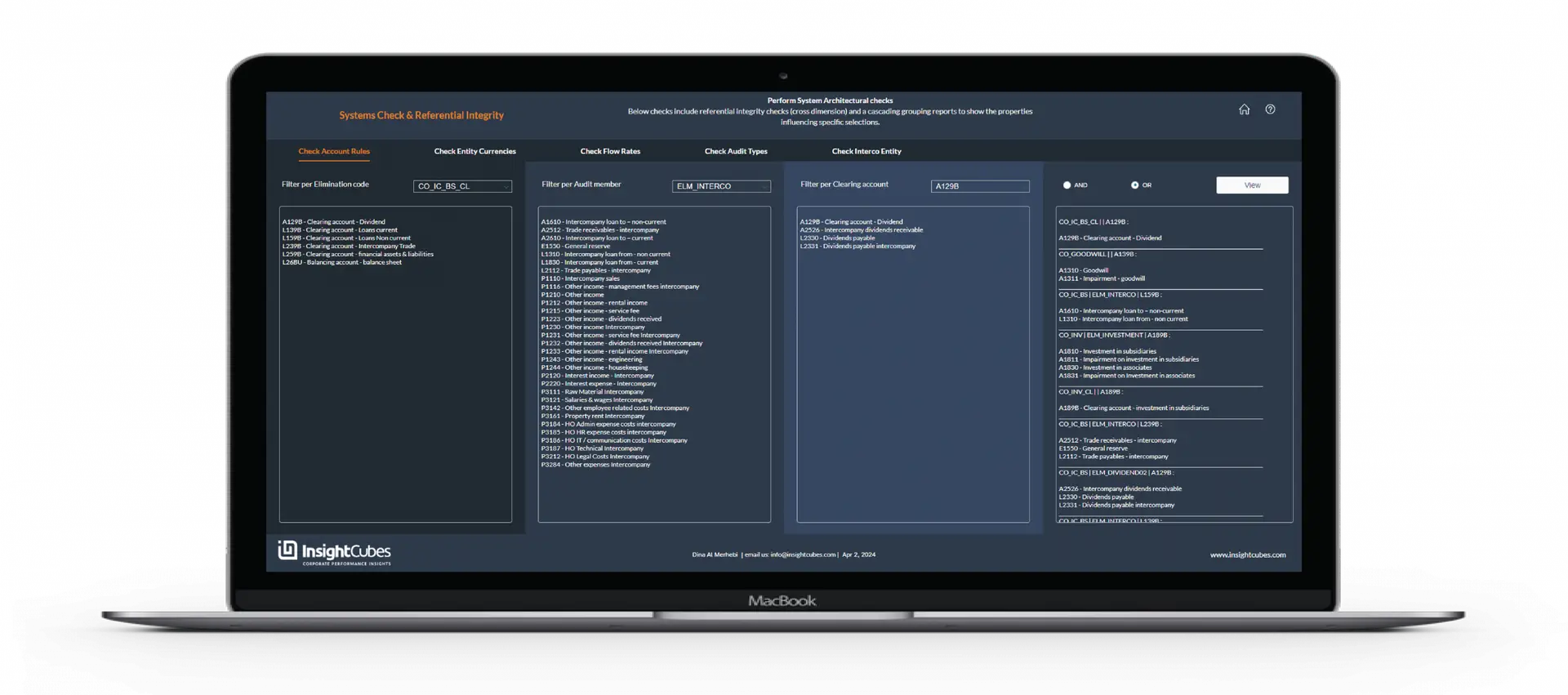In the prior part of the automated adjustments and eliminations blog series, I described the automated elimination of intercompany transactions among companies within the same scope. In this blog part, I will proceed with additional automated adjustments and eliminations carried out by the Cloud Consolidation Extension for SAP Analytics Cloud.
Investment Elimination
This automated process will eliminate the carrying amount of the parent’s investment in each subsidiary and the parent’s portion of equity in each subsidiary. This elimination is between the companies within the same scope that has a Holding Method Consolidation and Full Method Consolidation. The amounts subject to elimination are picked from the investment breakdown of the holding company. Below is an example:
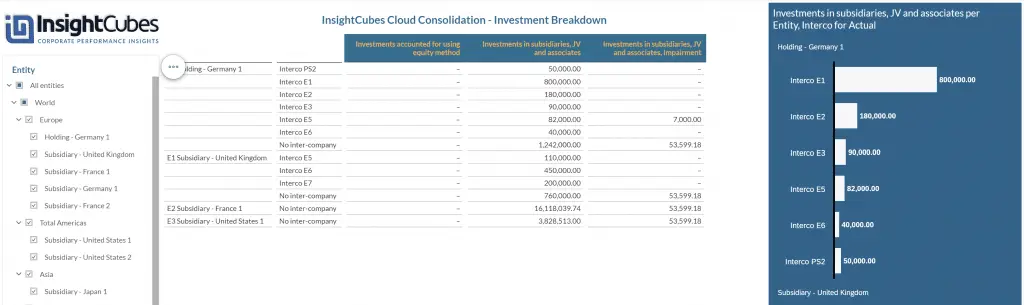
In the above screenshot, E0 Holding – Germany 1 has a total amount of investments in subsidiaries, JV and associates of 1,242,000. The breakdown is:
- 800,000 EUR is the investment in E1 Subsidiary – United Kingdom
- 180,000 EUR is the investment in E2 Subsidiary – France 1
- 90,000 EUR is the investment in E3 Subsidiary – United States 1
- 82,000 EUR is the investment in E5 Subsidiary – Germany 1
- 40,000 EUR is the investment in E6 Subsidiary – Japan 1
- 50,000 EUR is the investment in PS2 Subsidiary Case 2
Similarly, E1 Subsidiary – United Kingdom also has a total amount of investments in subsidiaries, JV and associates of 760,000. The breakdown is:
- 110,000 GBP is the investment in E5 Subsidiary – Germany 1
- 450,000 GBP is the investment in E6 Subsidiary – japan 1
- 200,000 GBP is the investment in E7 Subsidiary – France 2
E2 Subsidiary – France 1 and E3 Subsidiary – United States 1 both have investments in subsidiaries, JV and associates, but there is no breakdown for them. (we added this to show they will not be subject to eliminations). It also worth noting that the Account Investment accounted for using equity method does not have any values and all values are in Investments in subsidiaries, JV and associates. The system will determine based on ownership method what set of elimination rules will be applied.
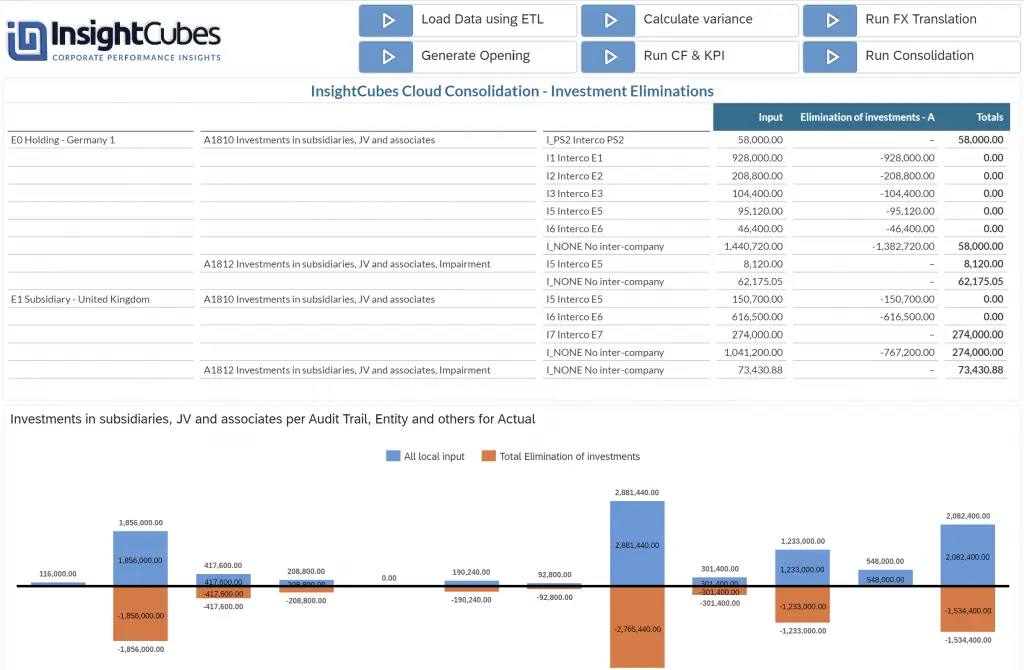
The values in the above screenshot are shown in USD, whereas the local currency of E0 is Euro. The converted values are eliminated at the intercompany level (investment breakdown per partner). Since PS2 is not part of the consolidation Scope 1, the investment in that company is not eliminated, also, the PS2 trial balance are not Integrated into Scope 1. E1, E2, E3, E5 and E6 investments on the intercompany level are eliminated and the total value of these eliminations is deducted from the total investments in subsidiaries, JV and associates (I_NONE level) of E0. Last E7 is indirectly owned by E0 through E1 with Equity Method of consolidation, so this will be covered in a later part of this blog.
Similarly, E1 investments in E5, E6 are eliminated and the total eliminated value on the investment breakdown is used to reduce the total investments in subsidiaries, JV and associates (I_NONE level). Since E7 is Equity Method of Consolidation, the investment is not eliminated at the intercompany breakdown level and is also not reduced from the total investments in subsidiaries, JV and associates (I_NONE level). The Automated Elimination and adjustments for affiliates of Equity method of consolidation will be covered in a preceding section.
So, on a summary level, The Cloud Consolidation solution will first check the set of entities under the scope subject to consolidation and their respective consolidation methods. For all the entities within the scope of consolidation method of holding and full, the rule will be executed. The system will pick the investment breakdown value from the holding company’s book for each subsidiary and eliminate it. The total eliminated values from the investment breakdown per partner within the consolidation scope is then aggregated at the holding company level, in turn reducing the total value of Investments in subsidiaries, JV, and associates at the holding level. In a subsequent step in the logic, each eliminated investment value from the investment breakdown will be matched with a set of eliminated equity accounts from the respective partner company (investee) within the scope.
Equity Treatment and Disclosure of Non-Controlling Interest
The last main step in the consolidation of subsidiaries (companies assigned full method of consolidation) and their holding company is the elimination of specific equity accounts and disclosure of non-controlling interest.
Within a scope, the holding company reports non-controlling interests in its consolidated statement of financial position within equity, separately from the equity of the owners of the parent.
The subsidiaries attribute their profit or loss and each component of other comprehensive income to the holding company within the scope based on the ownership percentage, and the residual value as non-controlling interests. The proportion allocated to the holding company and non-controlling interests are determined on the basis of assigned ownership percentage, whether surplus or deficit balance.
The list of equity accounts that are subject to elimination are assigned a property CO_EQUITY1 and will be eliminated in full. As for the account subject to adjustment based on ownership percentage, it is assigned a property of CO_EQUITY2. InsightCubes Cloud Consolidation Extension for SAP Analytics Cloud will determine which company is the holding entity within the Scope/group and which ones are the Subsidiaries (full method) to start applying the logic.
The Holding company will not have any eliminations or adjustments to its equity accounts, however the subsidiaries will get their capital, share premium and all accounts with a property of CO_EQUITY1 eliminated in full. Only the ownership portion from the Retained earning is kept and the remaining is reduced from Retained Earning and added to NCI account.
Last, if there are differences between the Investment by Holding company with subsidiary and the eliminated set of equity accounts, this difference is reflected in a clearing account.
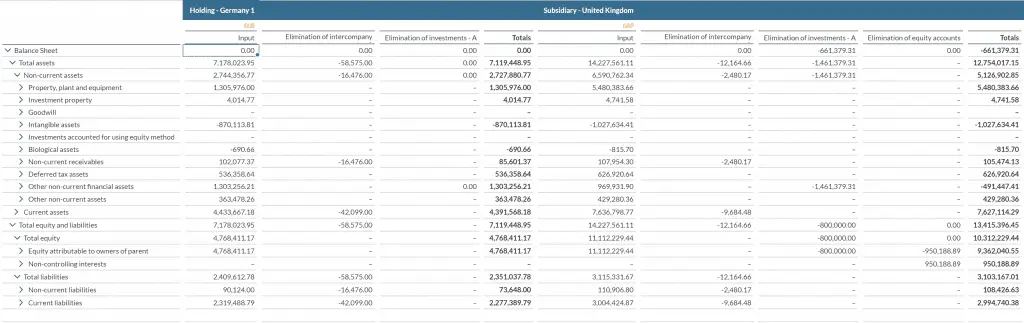
In the above screenshot, E0 is the holding company under Scope 1, so none of its equity accounts are eliminated. The subsidiaries will have their Issued capital, Share premium, Revaluation surplus, before tax and Income tax on revaluation surplus all eliminated in full (these are the accounts designated with a property CO_EQUITY1, which triggers this elimination). The total eliminated value of all the equity accounts for a specific subsidiary can also be seen at the clearing Account – Investment and Capital level, under the audit trail Elimination of equity accounts. The eliminated investment in subsidiary is picked from the holding company’s investment breakdown and is allocated on the same clearing account of the respective subsidiary, but under Elimination of investment. The difference between the eliminated investment value and all eliminated equity accounts will be reflected in the total.
Last, since E0 owns 90% of E1 Subsidiary – United Kingdom, 10% of the retained earning is eliminated from Retained Earning and allocated onto NCI account. Since E2 – France is owned by 100%, this logic is not applied to it.
Similarly, The consolidated profit and loss will show Net Income (loss) attributable to noncontrolling interest, as a negative value to reduce the total consolidated P&L statement. 10% is declared as NCI for Subsidiary United Kingdom and 24.5% is also declared as NCI for Germany 1 (since it is owned by 76.5%)
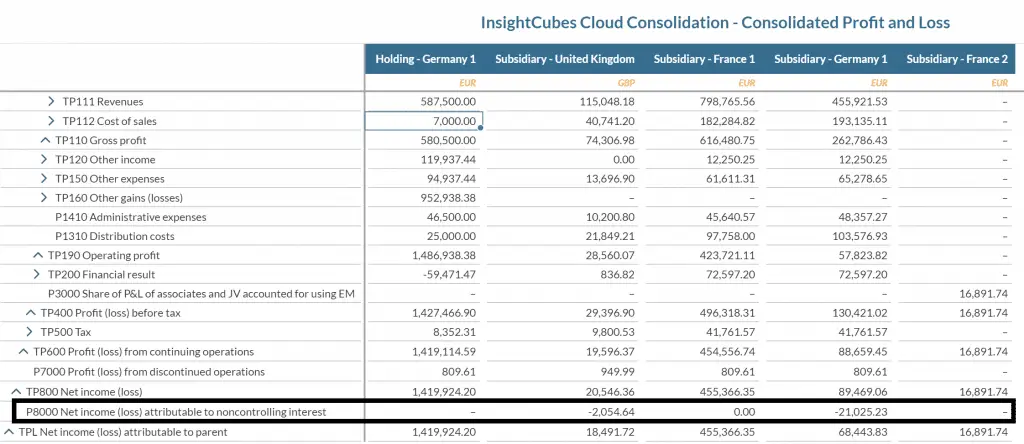
Additional Eliminations
Shares in Earning (SIE), Hedging reserve, and dividends are all subject to eliminations.
The Dividends paid worksheet allows the user to break down the dividends paid by beneficiary among the group’s shareholders. Dividends received are input at the beneficiary in the income statement account – Dividends. These values are first converted using a dedicated exchange rate type.
The dividends are eliminated from the beneficiary’s accounts, on the basis of the declaration made by the payer (Held Subsidiaries) on account Dividends. Since they are eliminated from the P&L, they are also eliminated from the Retained Earning at Dividend Flow and reduced from Investment.
Unlike Dividends payables and Dividends Receivables, which are subject to same logic of Intercompany Balance Sheet Eliminations, the Dividends Received or paid require elimination from P&L and subsequent treatment in Balance sheet.
We grouped SIE, Dividends payables and hedging reserve under “Additional Eliminations” because these eliminations can vary based on how they are entered in the source system. In some cases, SIE is not booked in the source system and it is not required.
In the next blog, I will discuss the automated adjustments that apply to the entities designated an Equity method of Consolidation through the ownership manager.