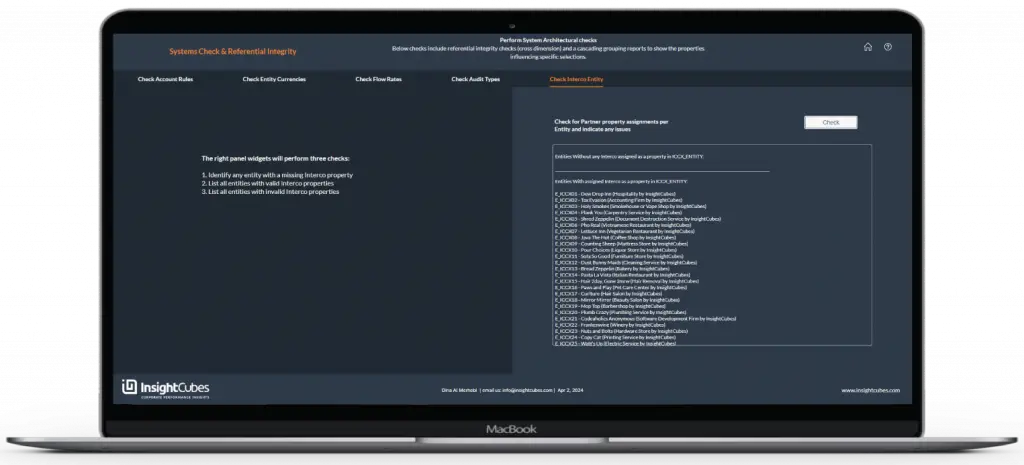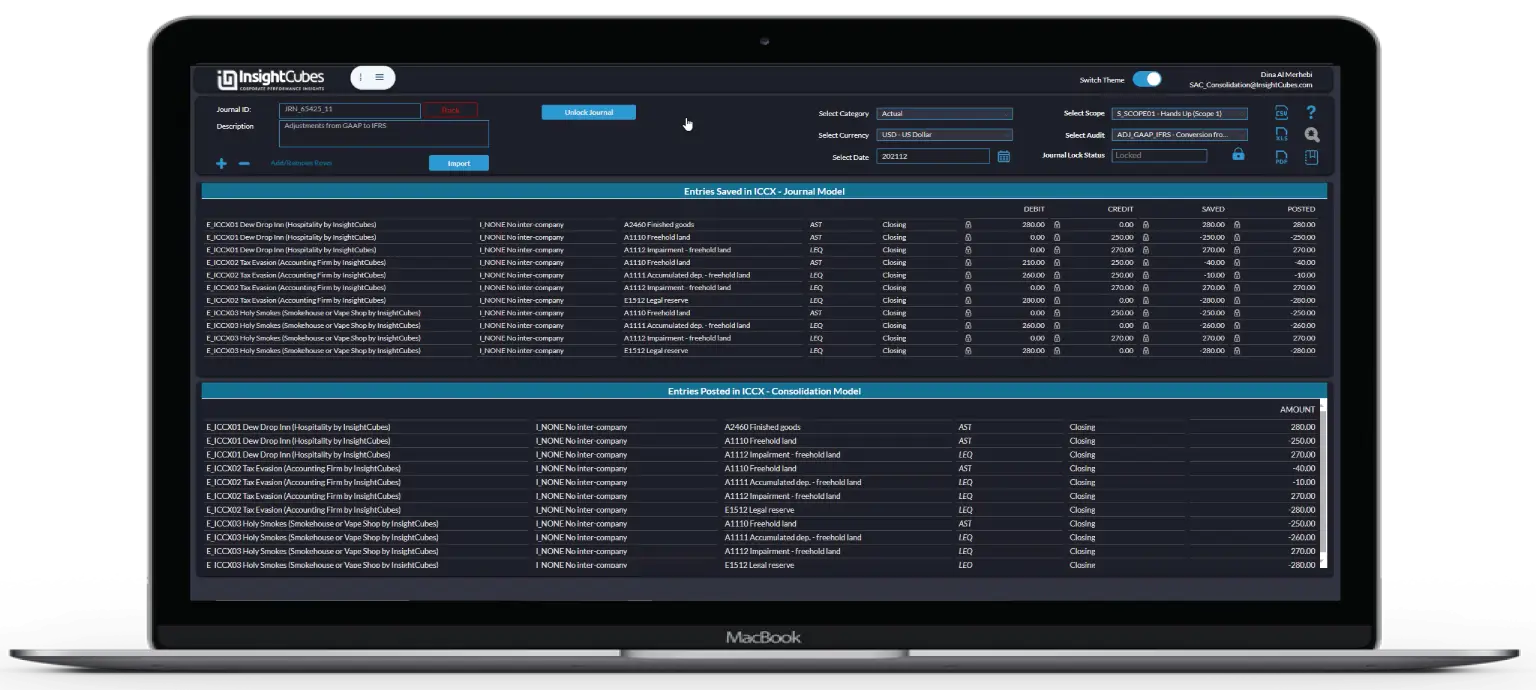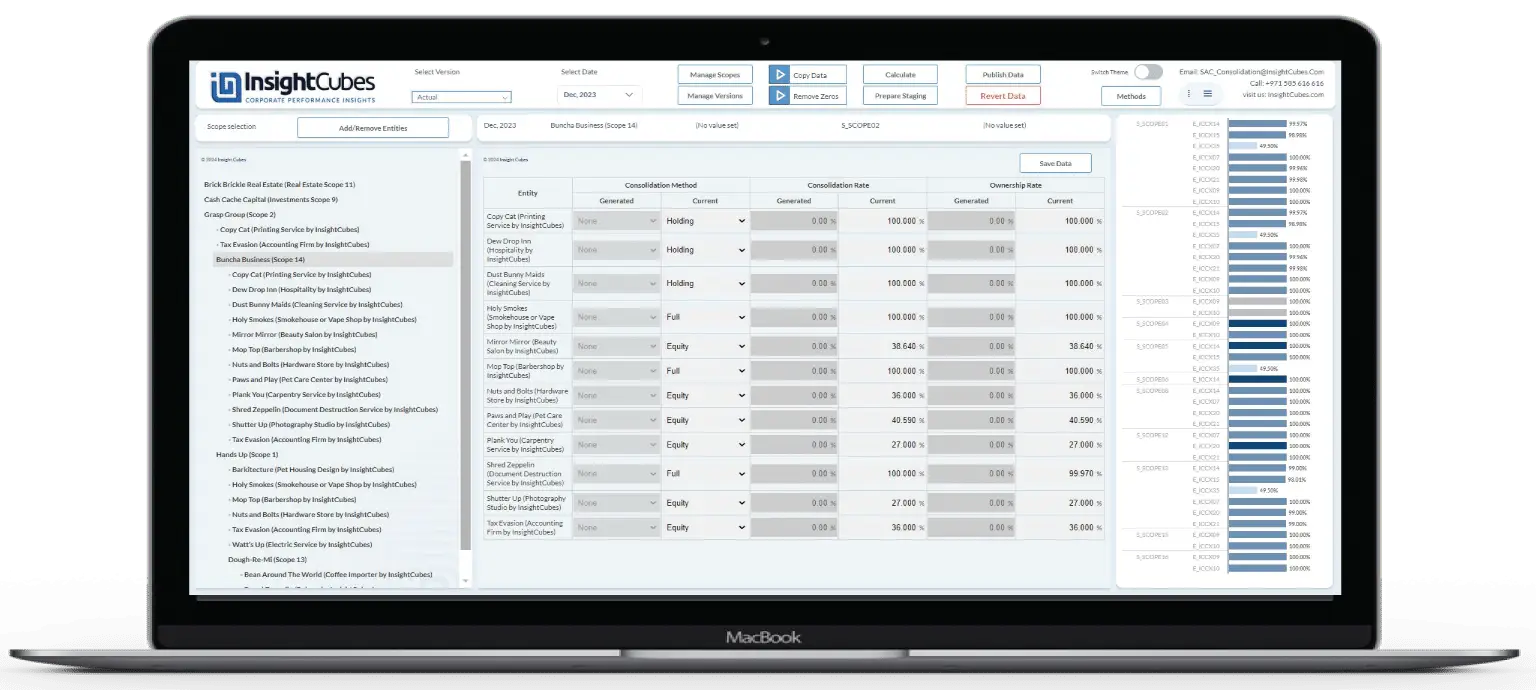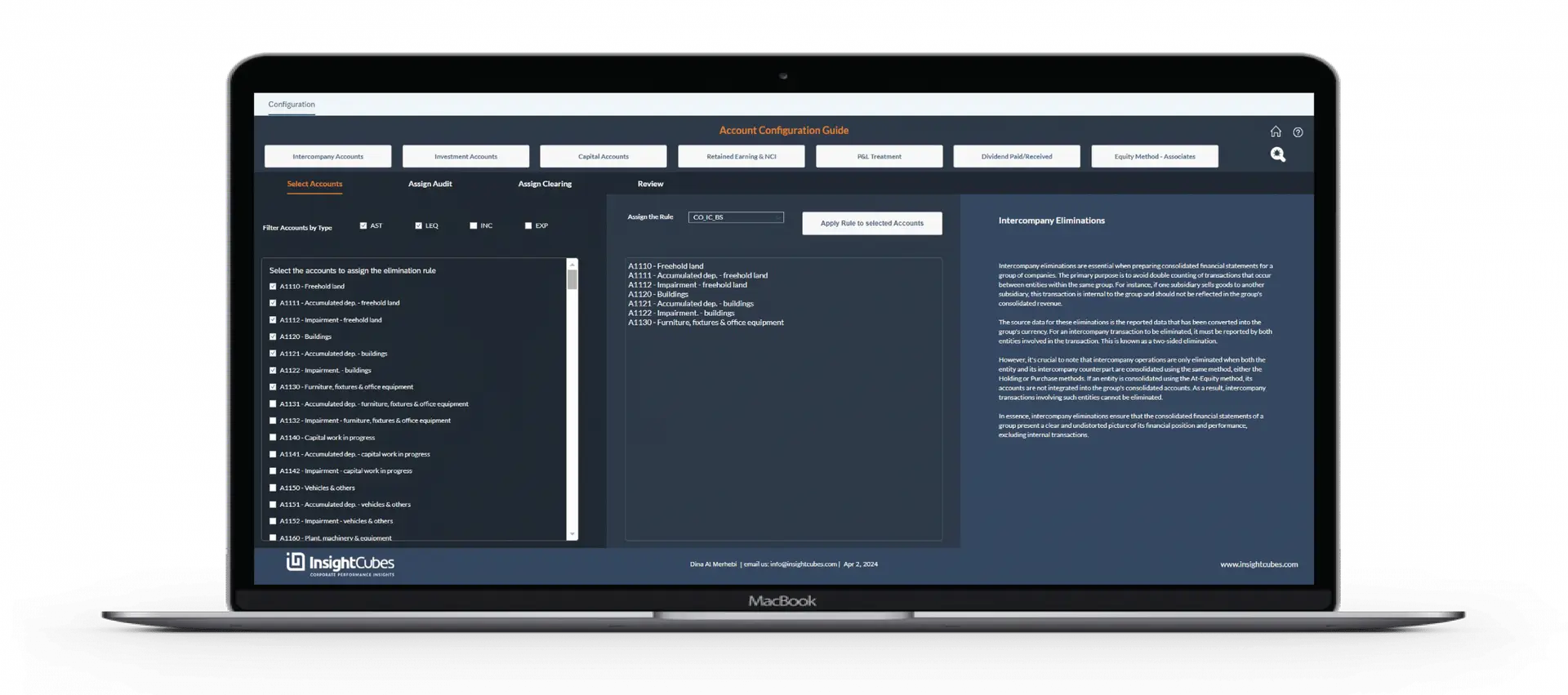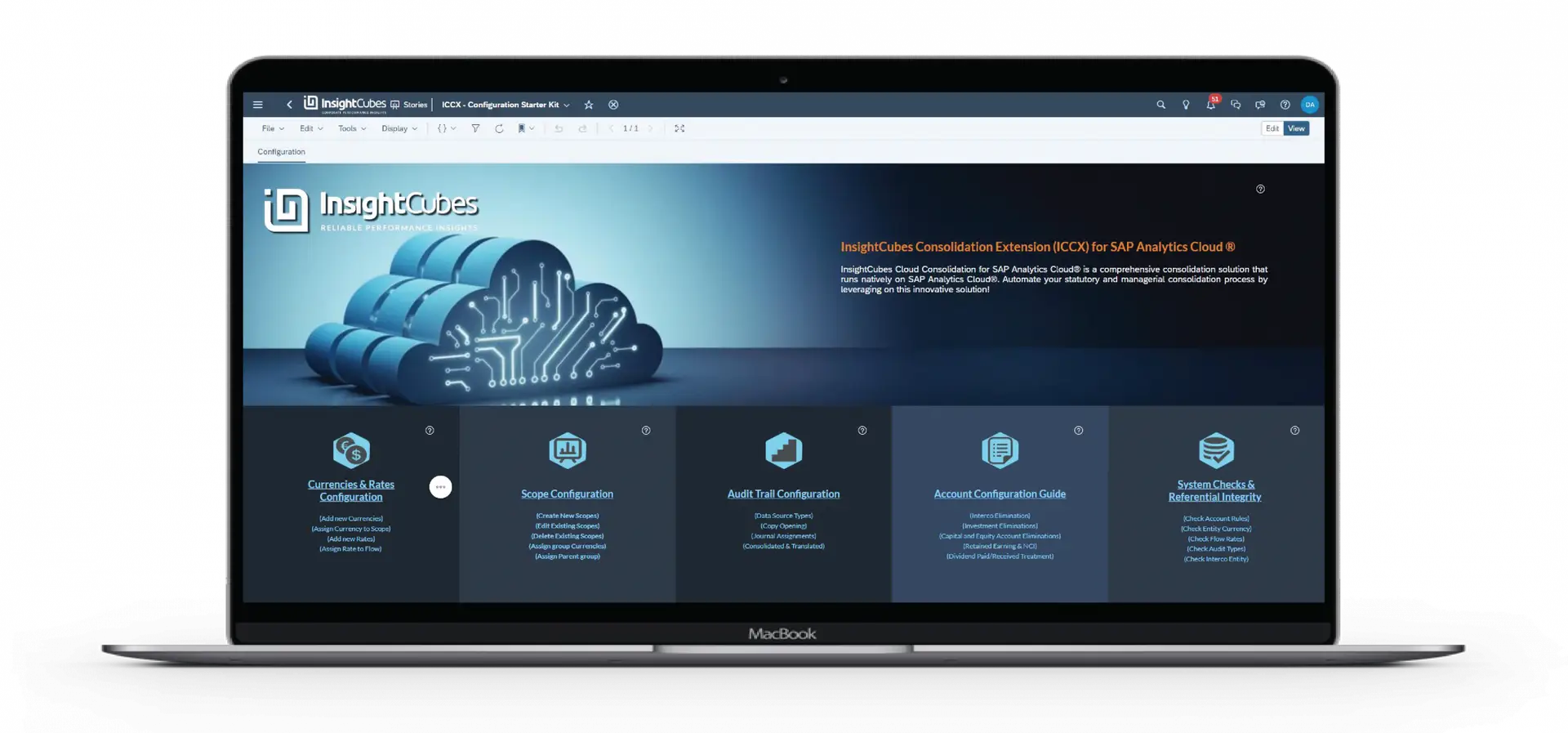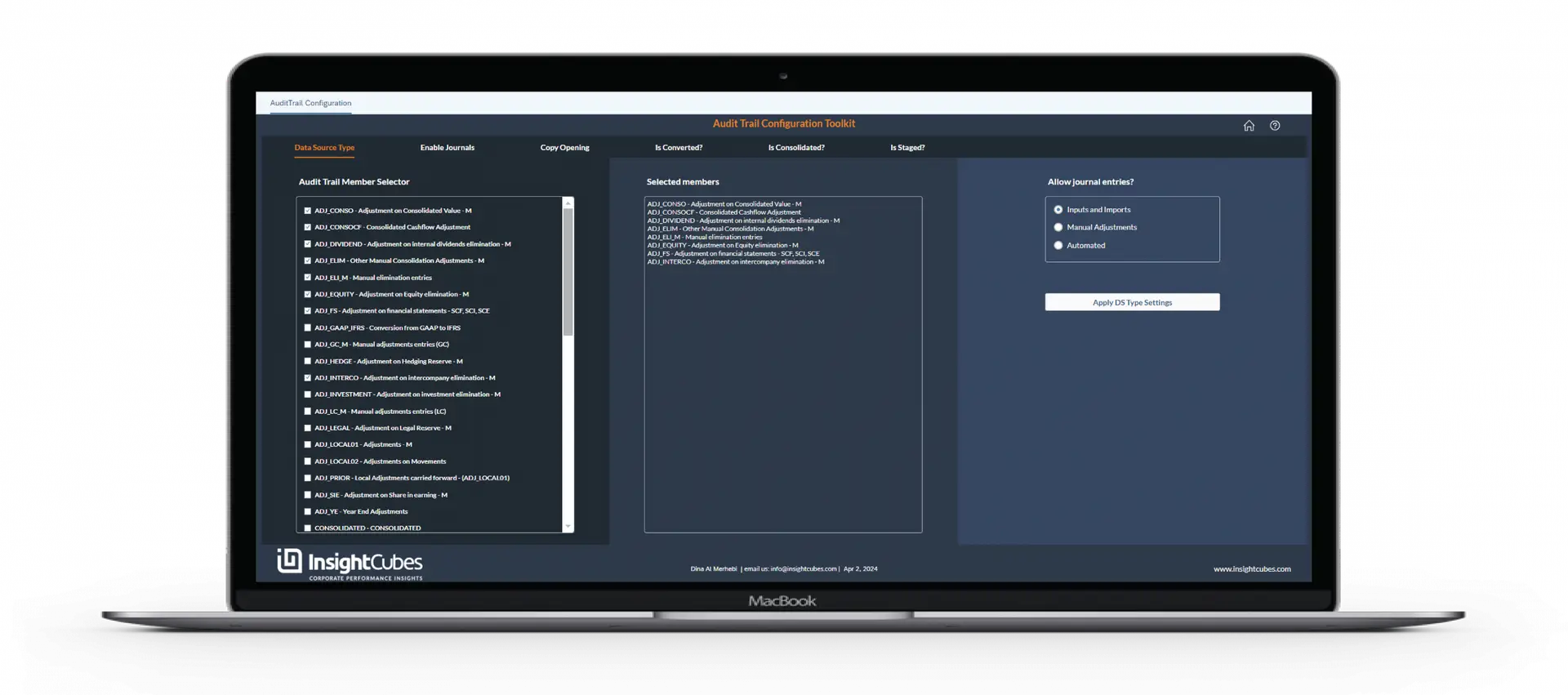Consolidation Extensions’ Systems Check and Referential Integrity Interface
Make sure that your configuration is done without any conflicts by running these packaged rules. Once the administrator clicks on this Check Button in each of the pages, the system will perform detailed checklist of the configuration and highlight any missing configurations, conflicting configurations and will also list the existing ones for revision.
The logic also performs System Architectural checks including referential integrity checks (cross dimension) and properties assignments that would trigger any of the rules; from journals and copy opening to eliminations and currency conversions.
Checks can be conducted per dimension and cross dimension as follows:
1- Check Account rules: An easy way to list the accounts subject to specific Elimination Rules, and/or assigned Audit trail members, and/or assigned clearing account. This interface enables generating a detailed report that explains how each account will behave based on the applied configurations.
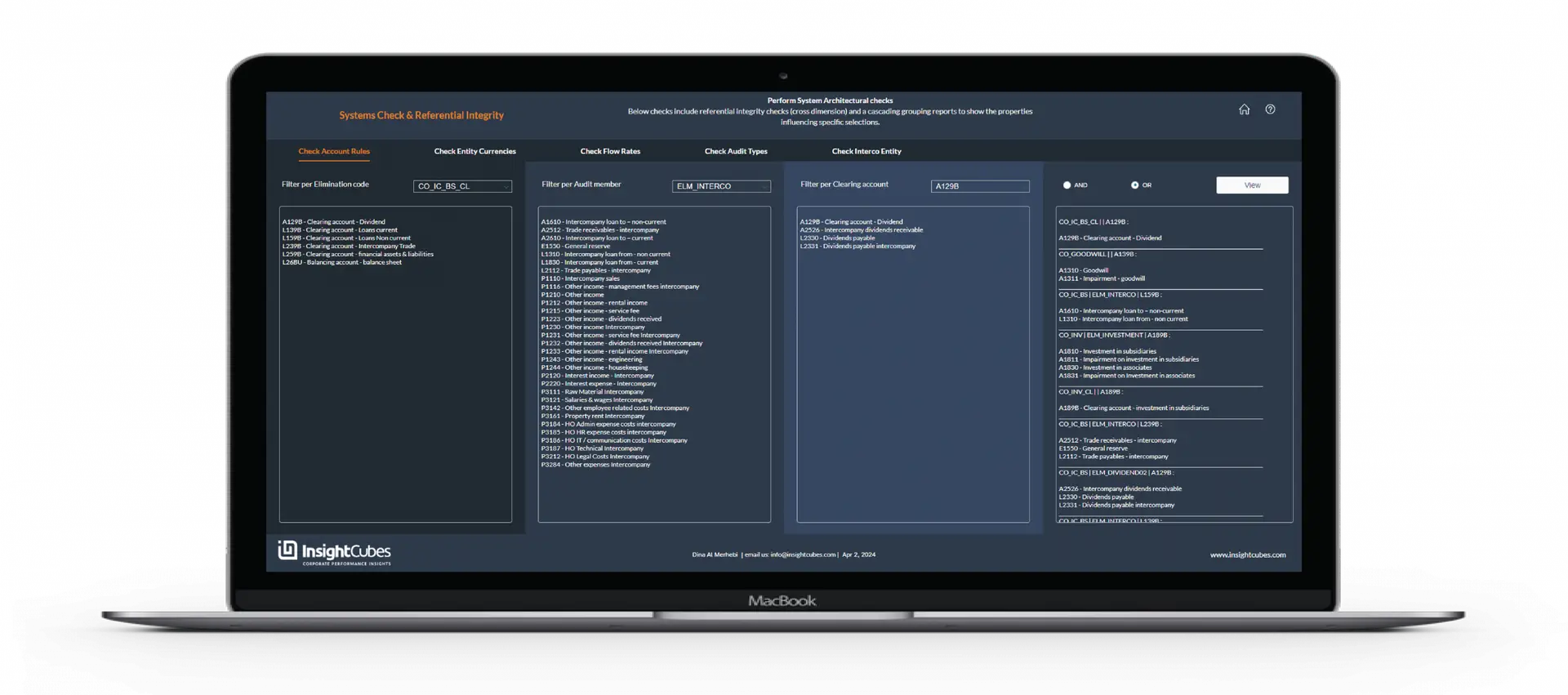
2- Check Currencies and Global/Entity specific rate assignments: Enables quick reporting on the list of entities based on the selected currency. Furthermore, the report will list in a grouped manner the entities that are subject to currency conversion using Global Rates, then the entities that are subject to currency conversion using Entity Specific Rates and finally any entity that is subject to entity specific rate conversion but has a missing configuration. Last, in case an entity has an assigned currency that is not found in the currency model, the last section will indicate this violation.
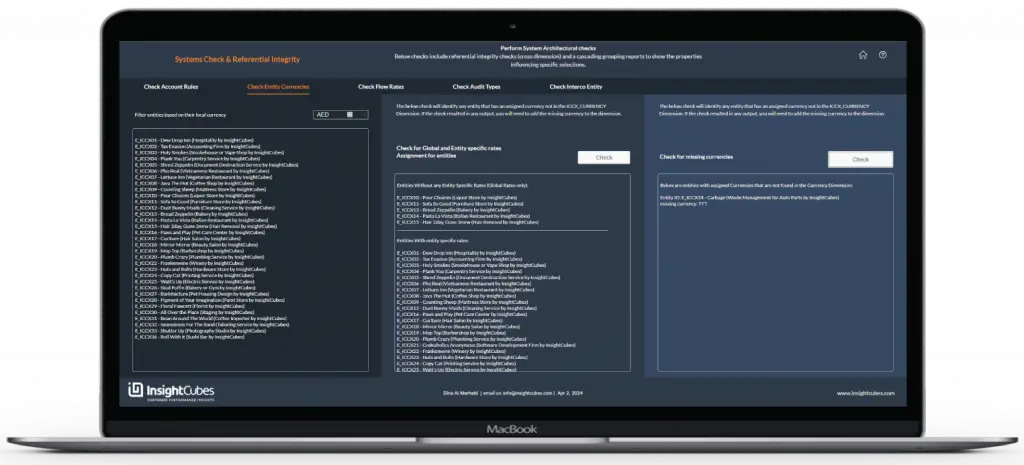
3- Check Flow Rates: Unlike the Standard currency conversion capabilities of SAC, which are limited to AVG and CLO are rates, the solution allows currency conversion based on any set of rates with automated CTA calculation. The interface allows you to check the assigned Rates to the list of Flows.
The first report allows users to filter the flows based on their assigned rates. The second report is automatically generated when the “Check” button is clicked, showing the list of flows without any assigned rate (Opening and CTA shouldn’t have), then a list of flows grouped based on rates, and last, a list of rates assigned to flows but are missing in the rate dimension.
The last section will generate, upon clicking the check button, any issues in the Flow/Rate configuration.
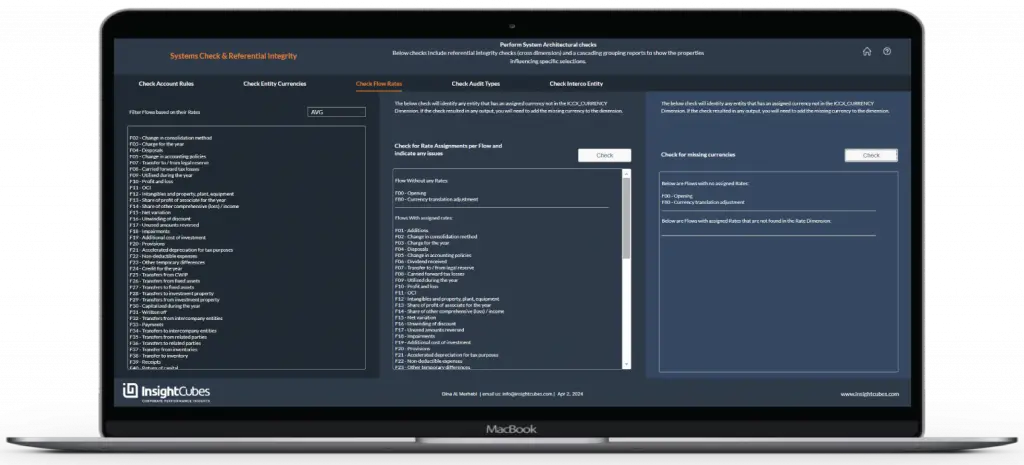
4- Check Audit Trail Types: A straightforward method to list the audit trail members based on the applied set of properties that governs their behavior: Their assigned Data Source Types, whether they are subject to Copy Opening rules, subject to Consolidation, subject to currency Translation and other criteria.
This interface provides a comprehensive report outlining the behavior of each audit trail member according to the applied configurations.
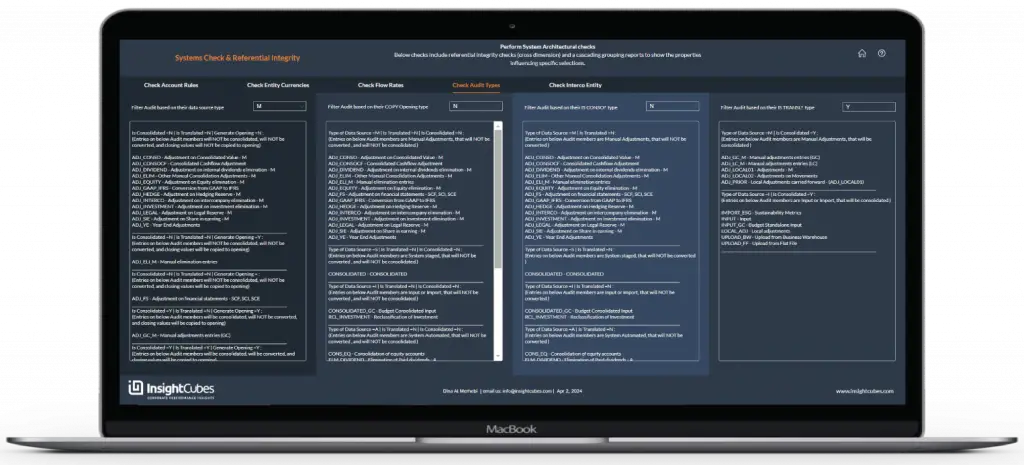
5- Check Intercompany/Entity assignment Rules: another referential integrity check that lists the entities and their assigned intercompany code, while also identifying any missing assignments or wrong assignments.