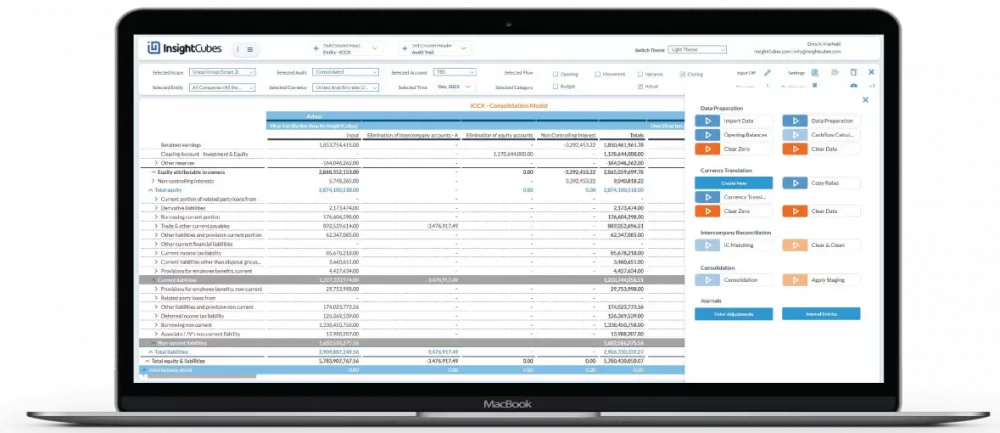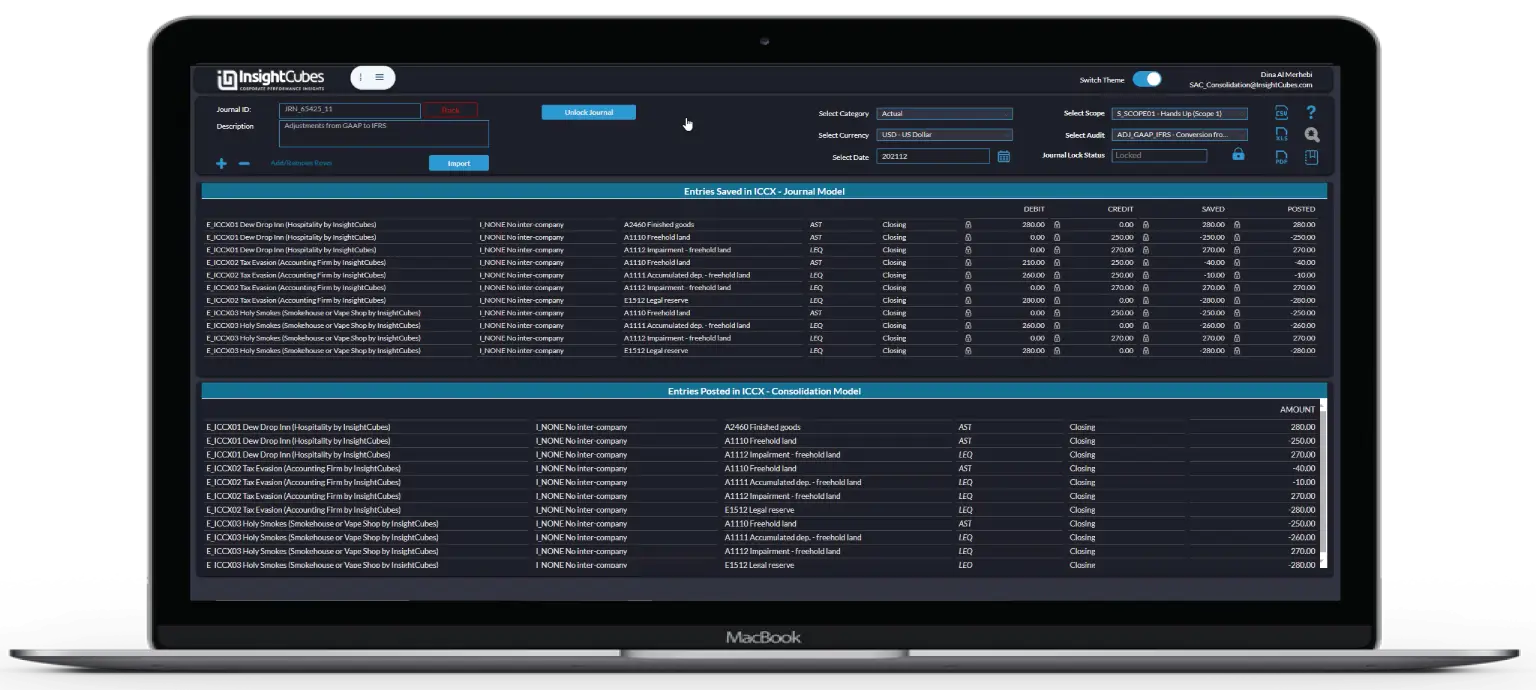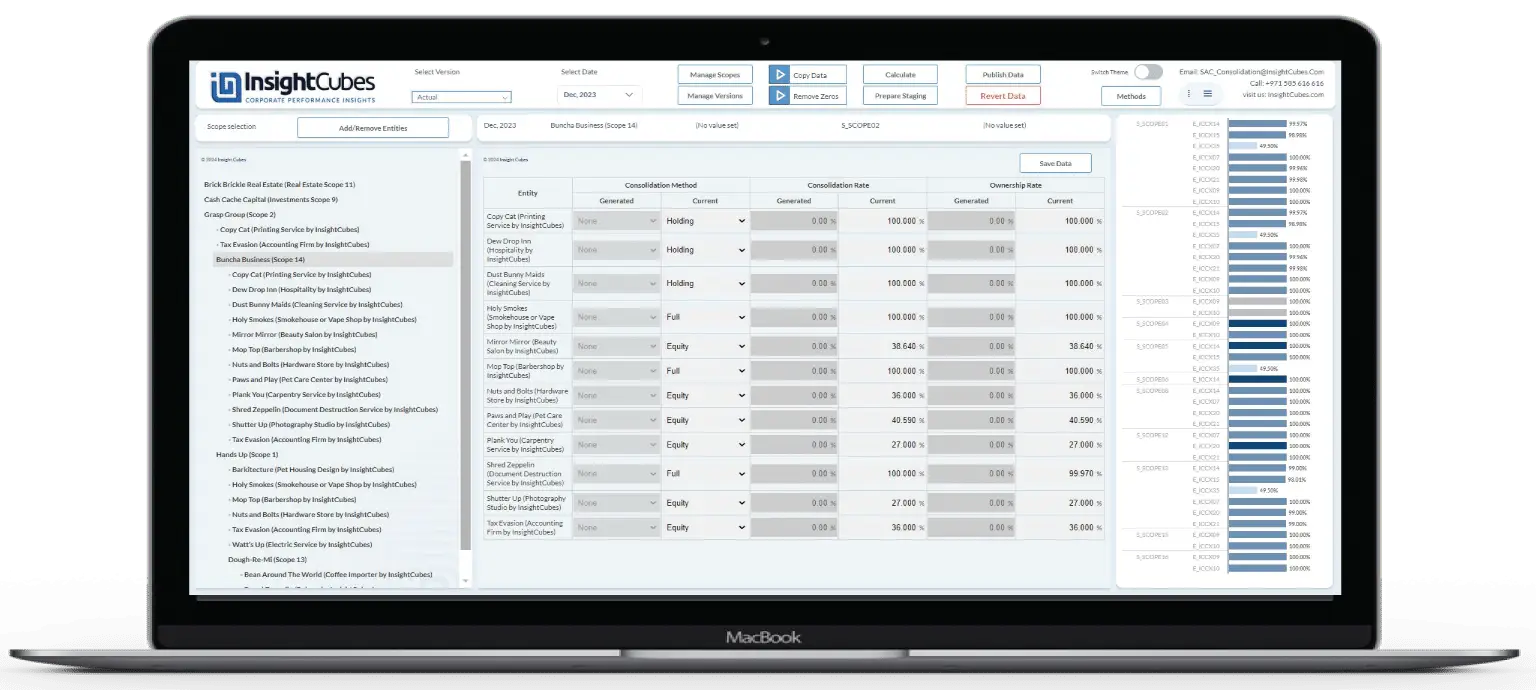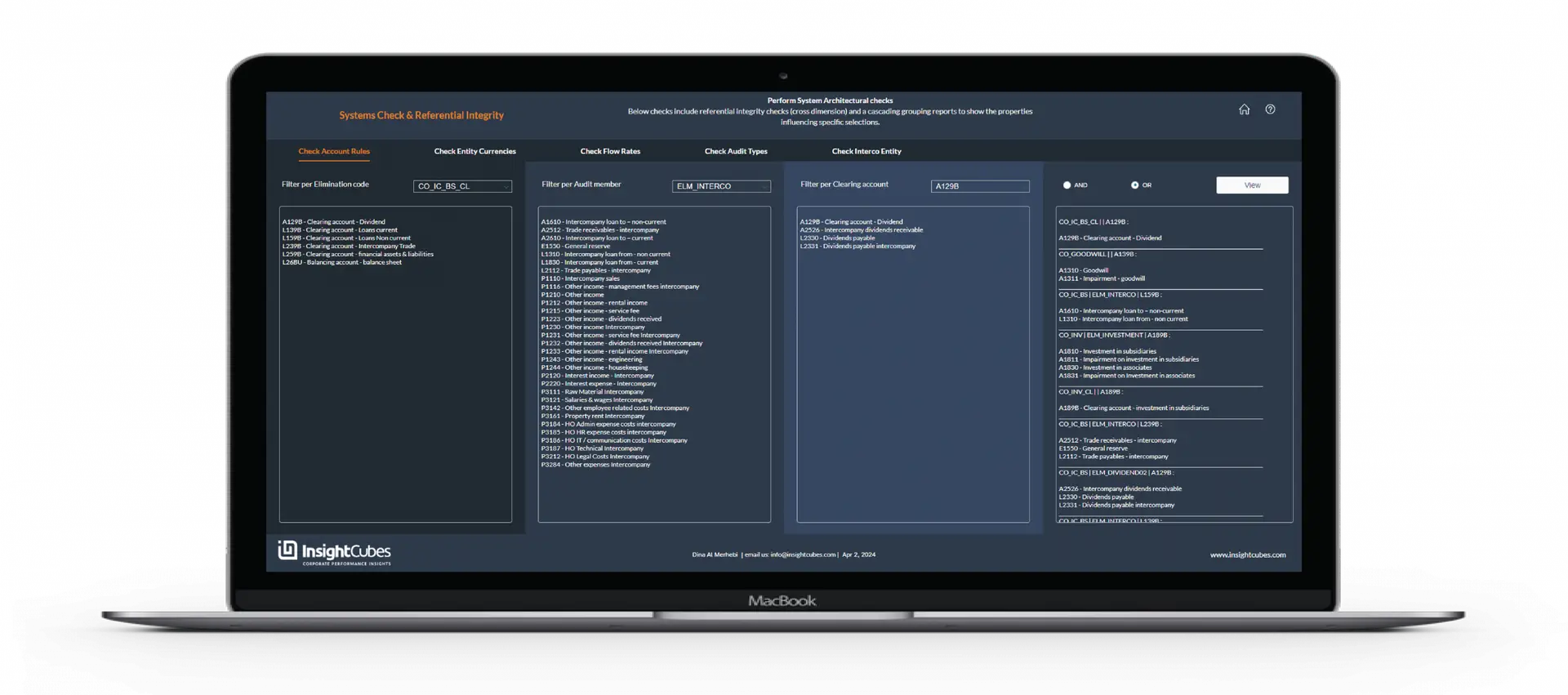Let us say you want to add a member to a dimension, in the following example we will be using a dimension called scope and a member along with the attributes will be added, the attributes will define the member. To use the planning APIs you must select a planning model under Planning Models Objects.
Planning apis in this blog:
- createMembers() – Allows you to create Planning Model members. Note that the member ID must not be used before.
- updateMembers() – Updates Planning Model members.
- deleteMembers() – Deletes Planning Model members.
The below image is of the Add New Scope (member) tab in the Scope maintenance interface popup.
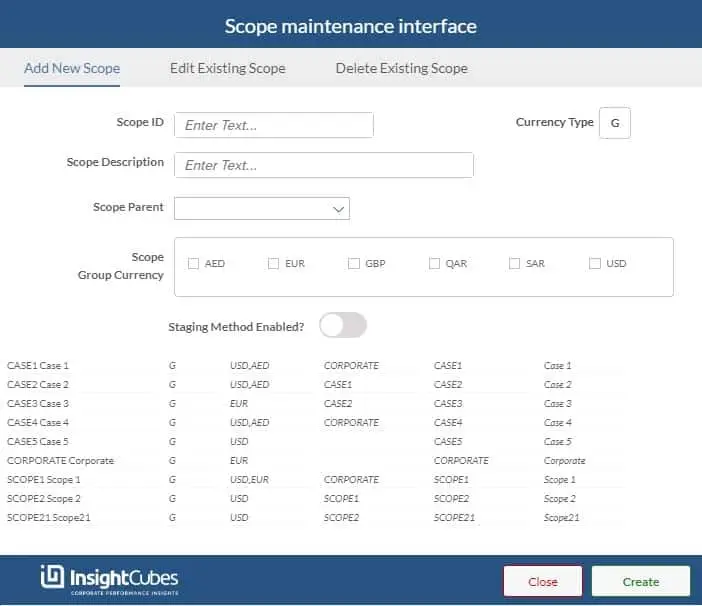
The below code is linked through a Script Object Utils to the Create button of the Add New Member Tab.
The Script Objects Utils “createNewScope” adds the new member after clicking the Create button.
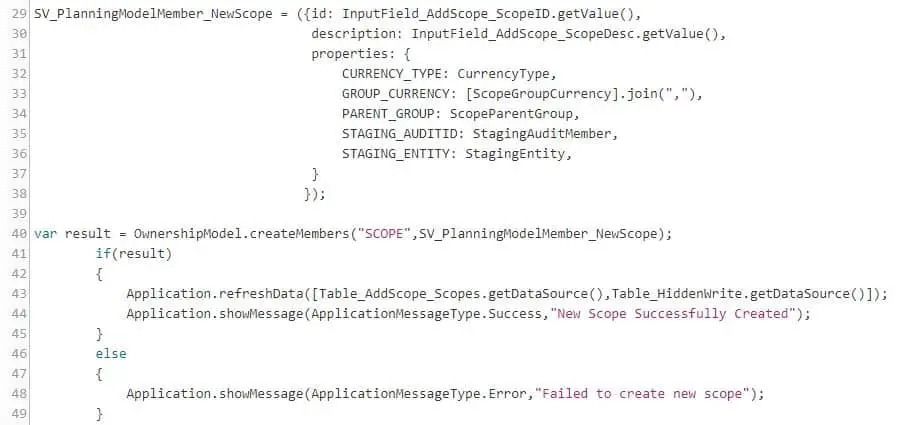
The below image is of the Edit existing Scope (member) tab in the Scope maintenance interface popup.
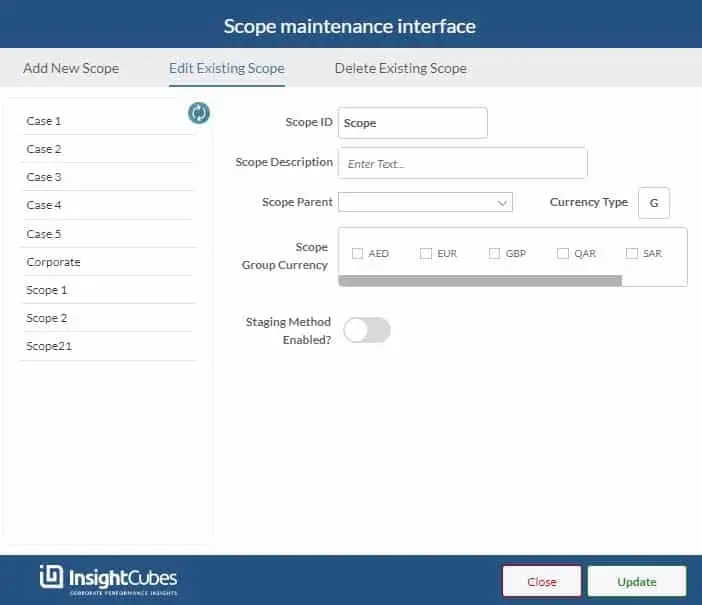
The below code is linked through a Script Object Utils to the Update button of the Edit Existing Member tab.
The Script Objects Utils “updateExistingScope” applies all the edits to the member after clicking the Update button
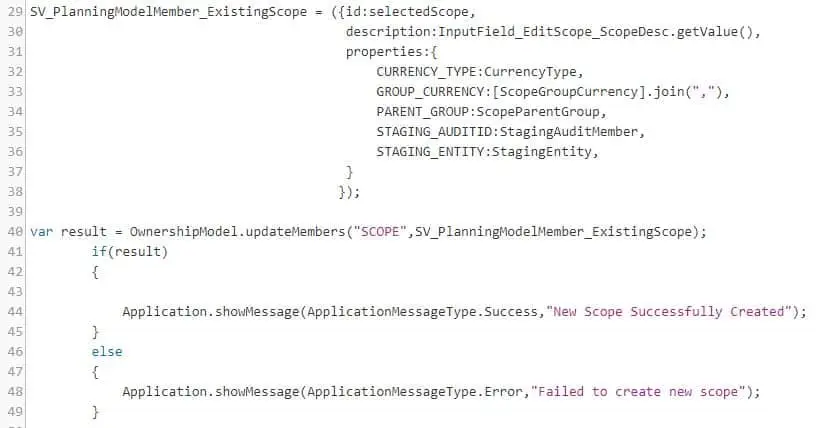
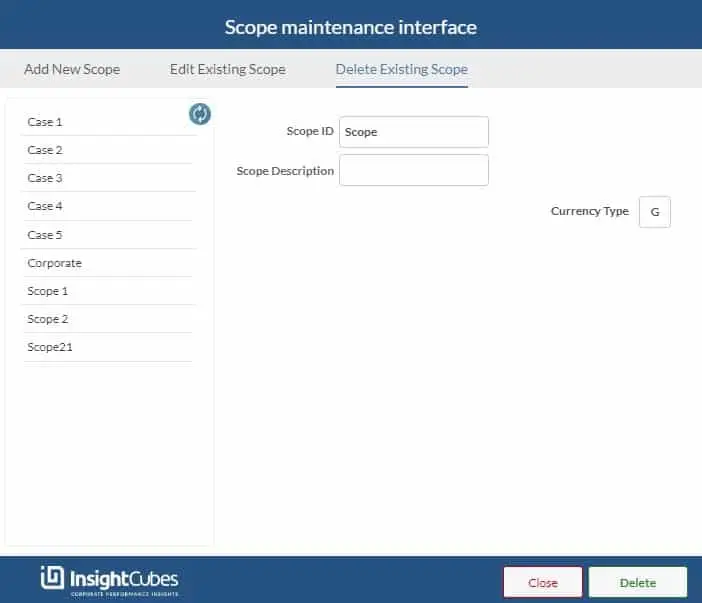
The below code is linked through a Script Object Utils to the Delete button of the Delete Existing Member Tab.
The Script Objects Utils “deleteExistingScope” deletes an existing member after clicking the Delete button.
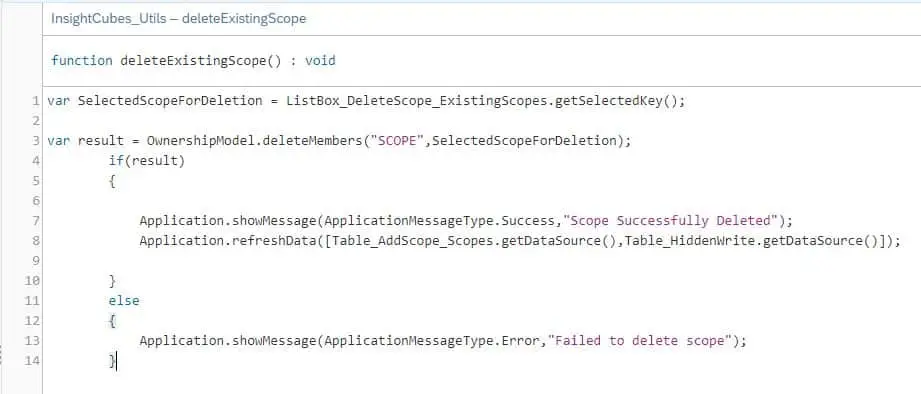
And there you have it—you now know how to use planning APIs to create, update, and delete members. You can find more how-tos for SAP Analytics on our blog. You can also view more of InsightCubes’ SAP Software.