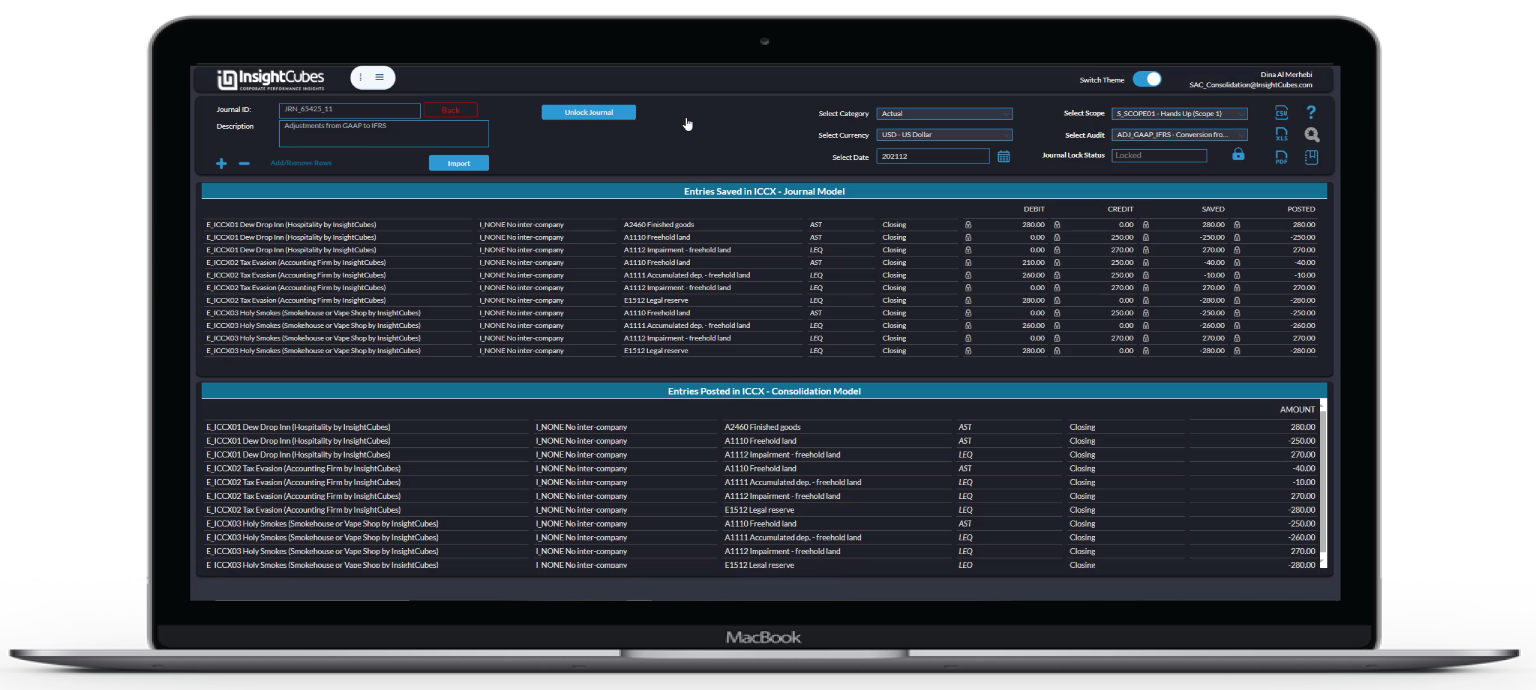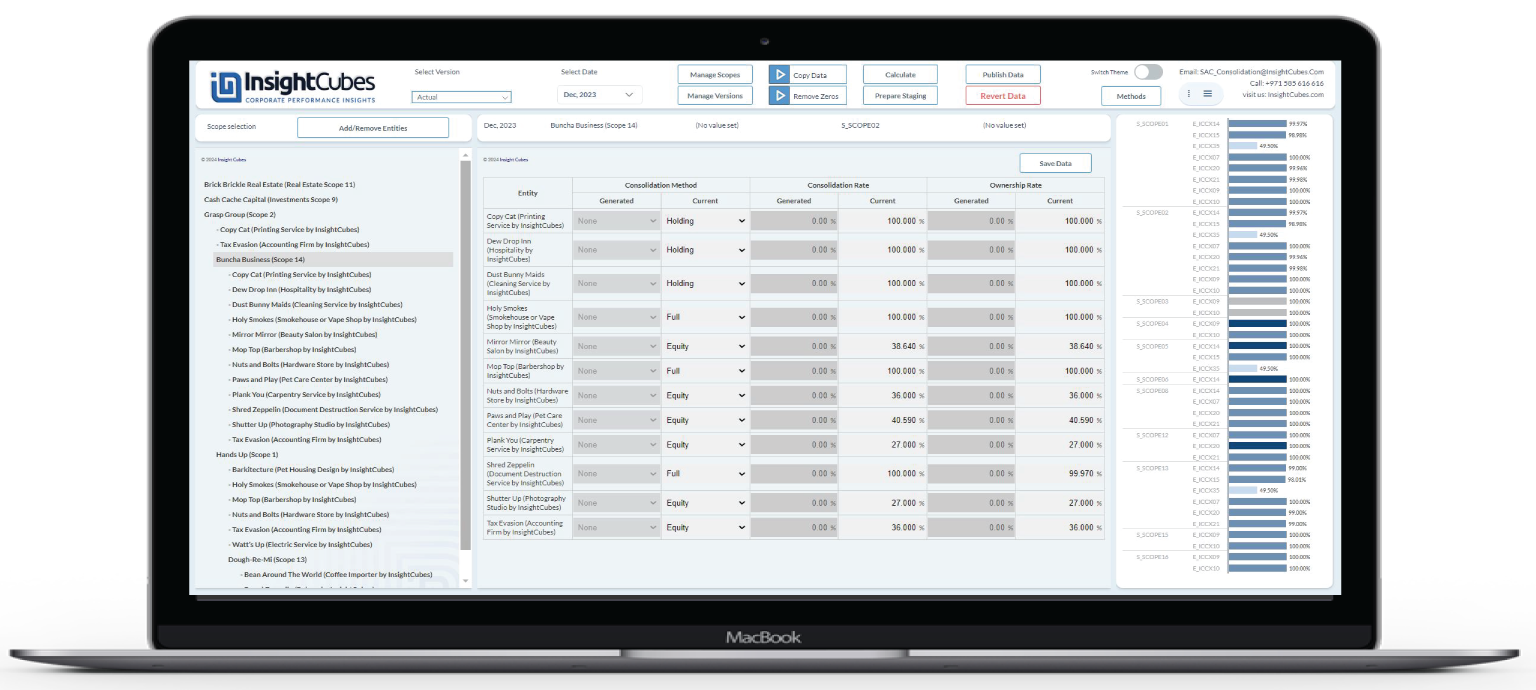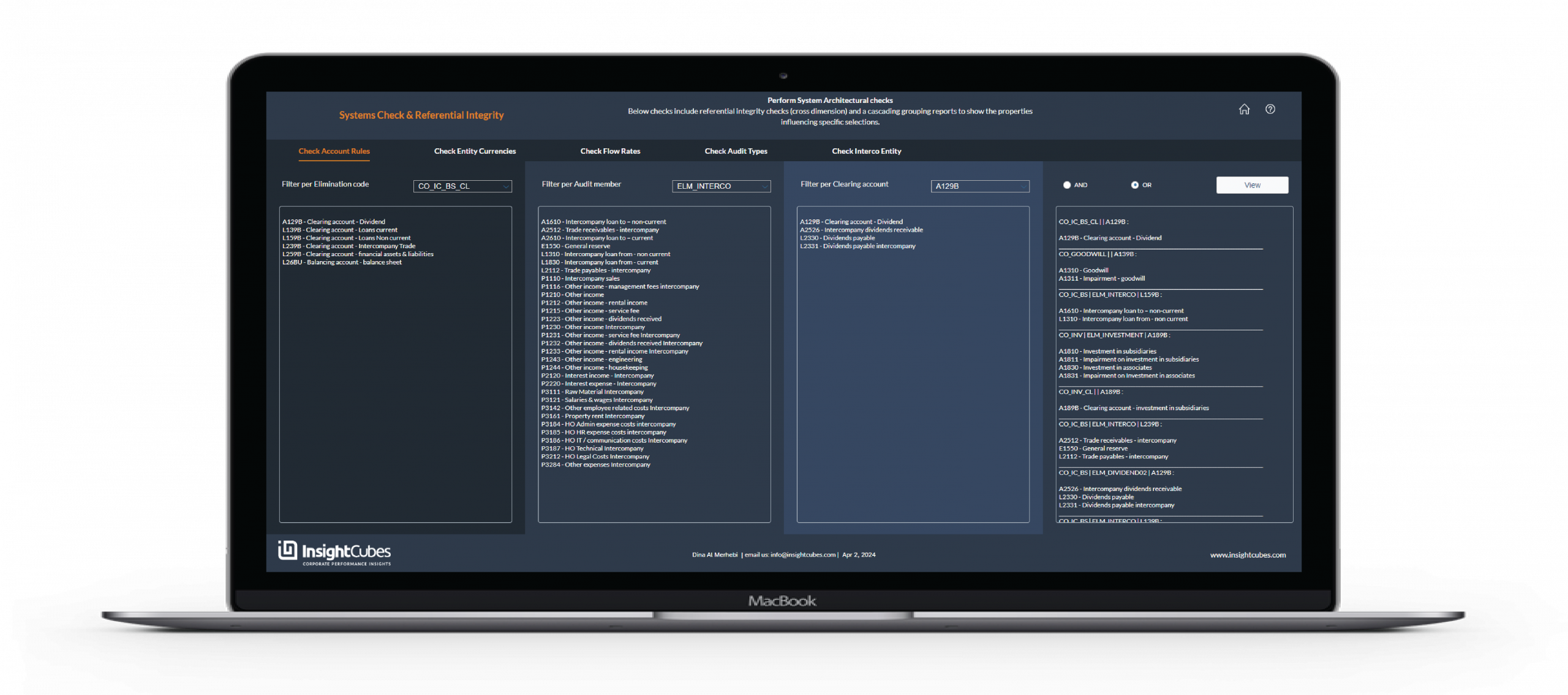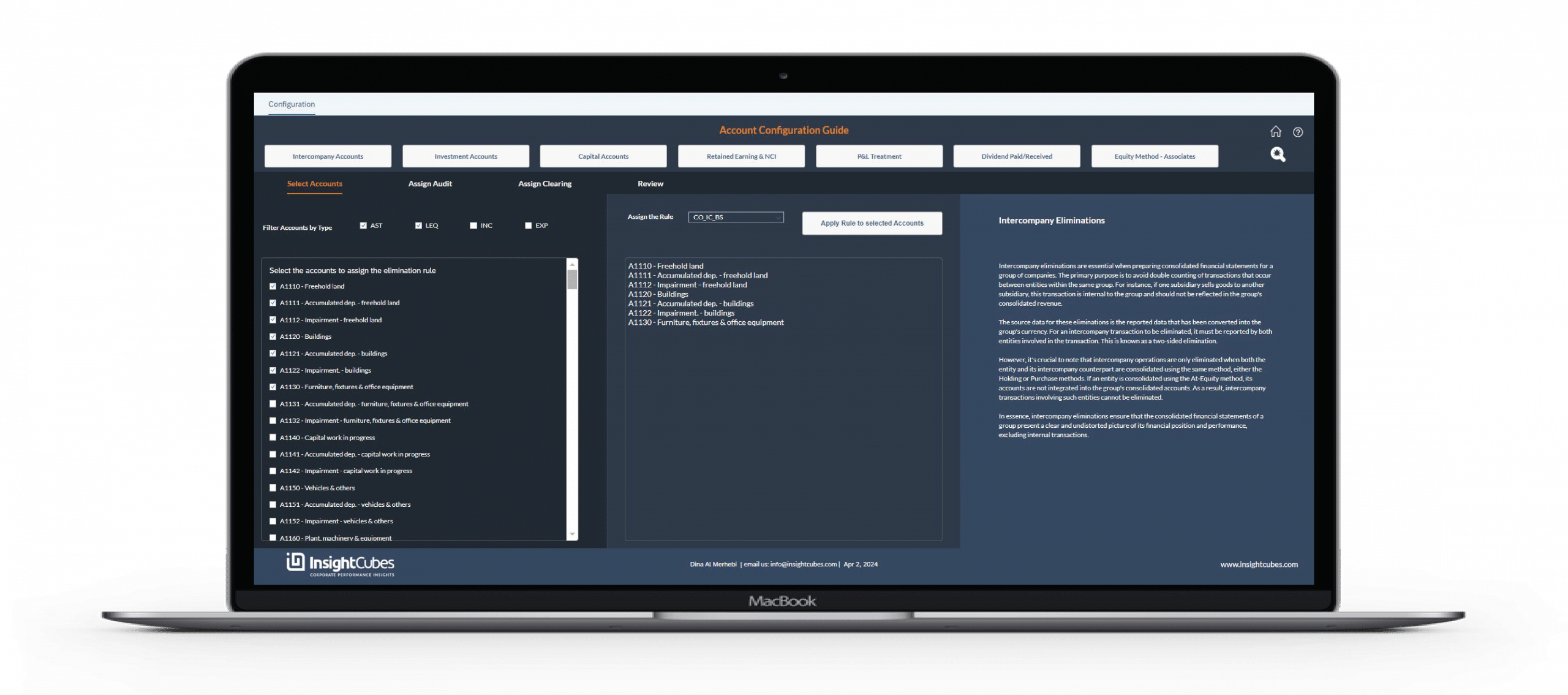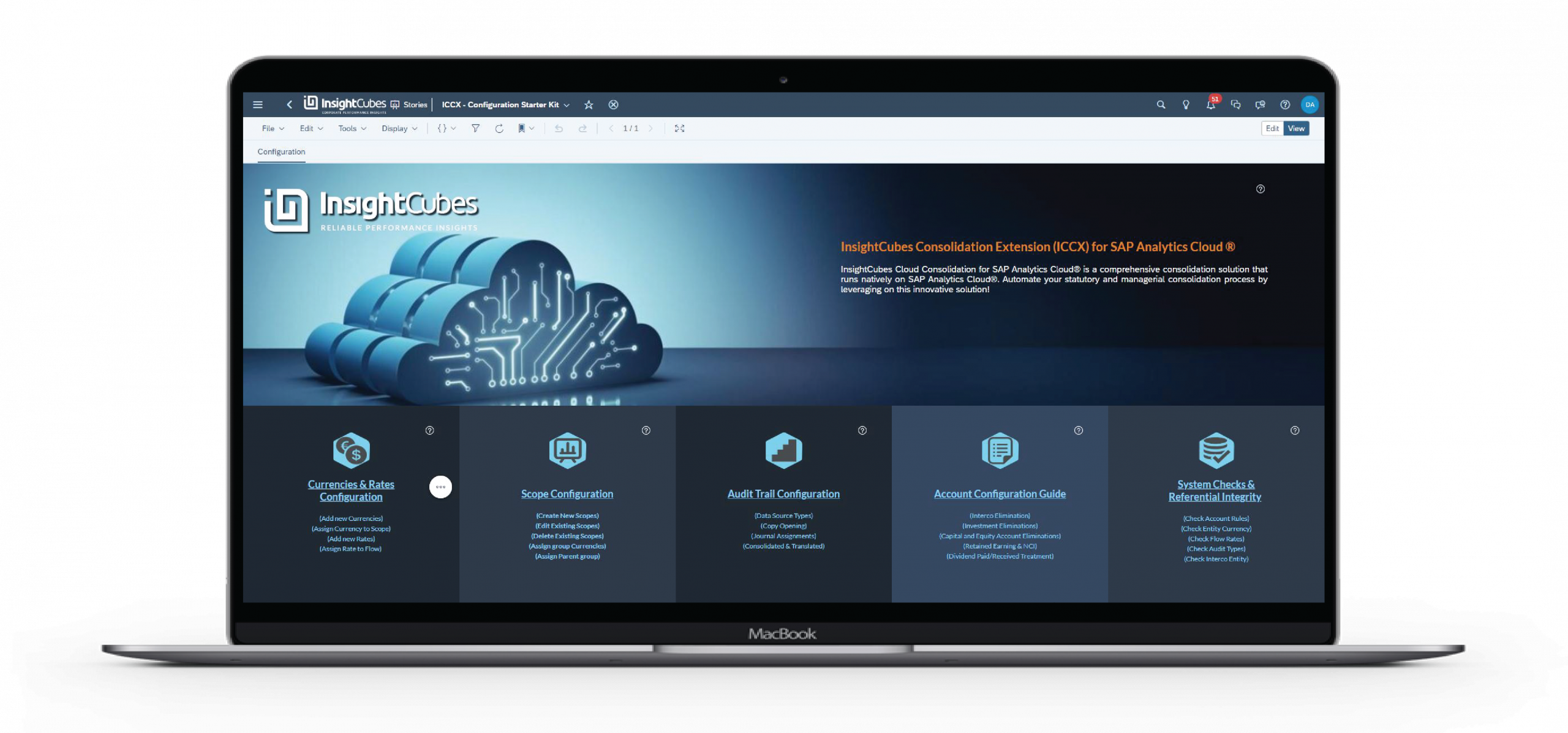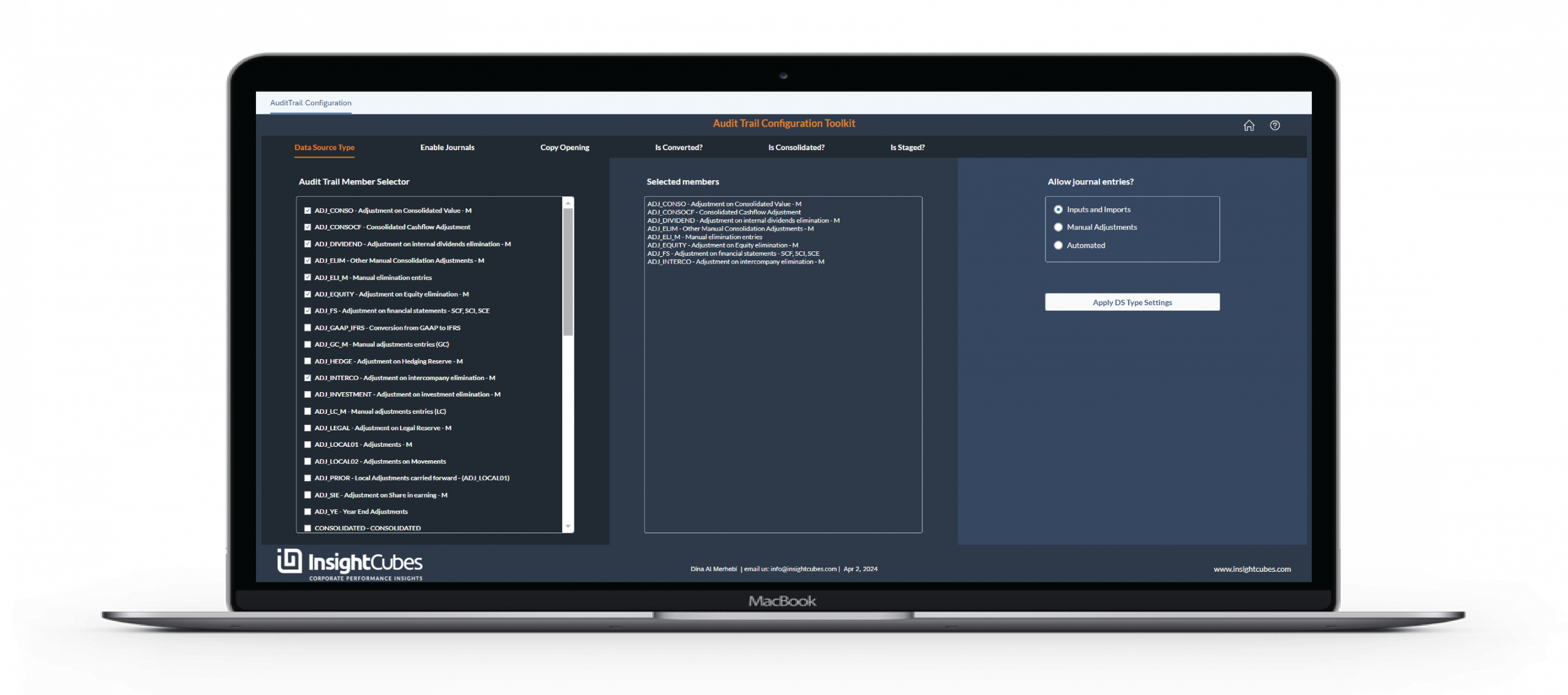Show and hide report filtering widgets on tabstrip according to tab selection with SAP Analytics Designer
In a previous blog we mentioned special filtering requirements. We had to filter the flow as a property of the dimension only on balance sheet related tabs. And the Intercompany dropdown filter only on intercompany related tabs.
In this blog we will share the method we used to hide and show certain widgets for reporting needs with SAP Analytics Designer.
When your analytics application dashboard is detailed with all the filters, tables and charts, you can determine when to show and hide certain widgets on tabstrip selection according to the reports’ criteria and specs.
Show/hide this item on run time
If the widget that needs to be shown/hidden has to be shown on the default tab (the first tab in the tabstrip) you check the “Show this item on run time” from the widgets Styling Designer. If it has to be hidden on the first default tab, you uncheck the “Show this item on run time”.
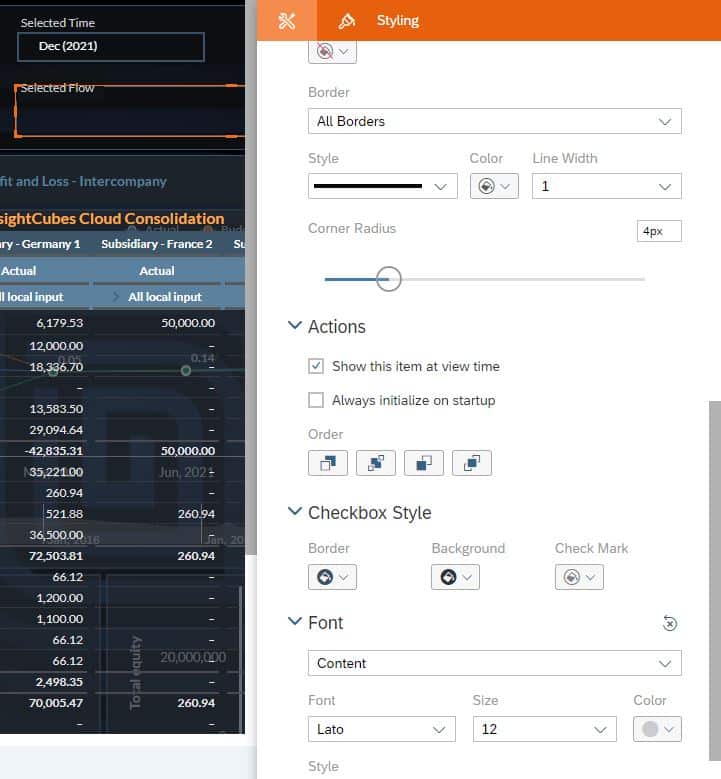
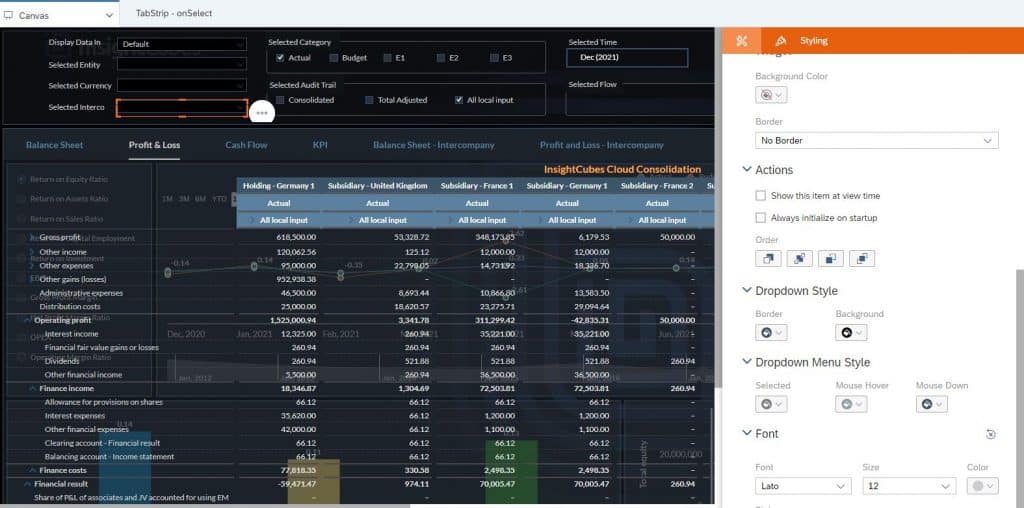
TabStrip on select fx
In the below code snippet the intercompany dropdown (line 3 & 4) and flow checkbox group (line 17 & 18) and their titles are hidden as a default, for they need to be shown only on two different sets of tabs. Then using the if statement we specify the tabs where they have to be shown and set their visibility to true.
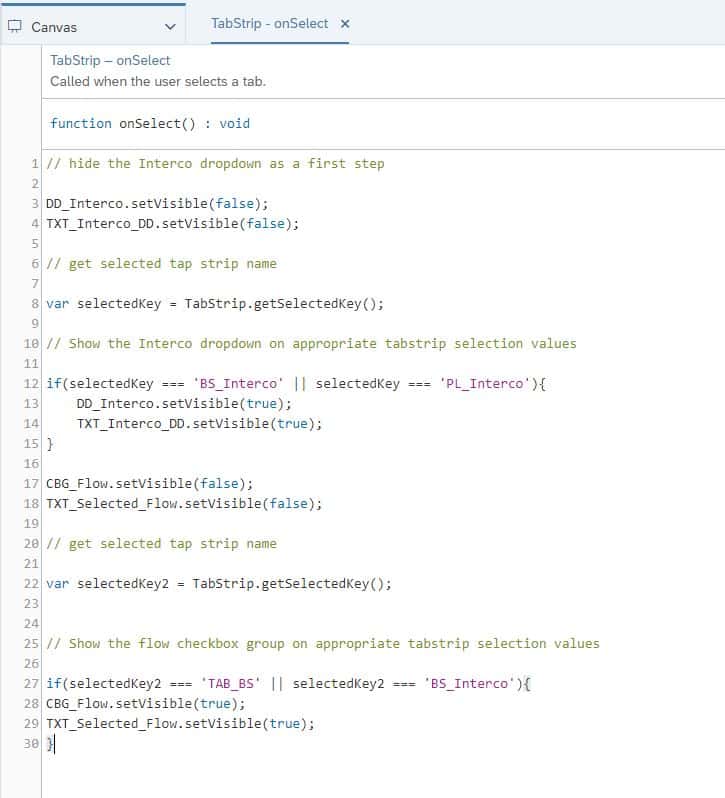
Setting widgets visibility on the tabstrip using Script in SAP Analytics Designer is a very handy tool to apply report specifications allowing the analytics application to be a flexible reporting dashboard.