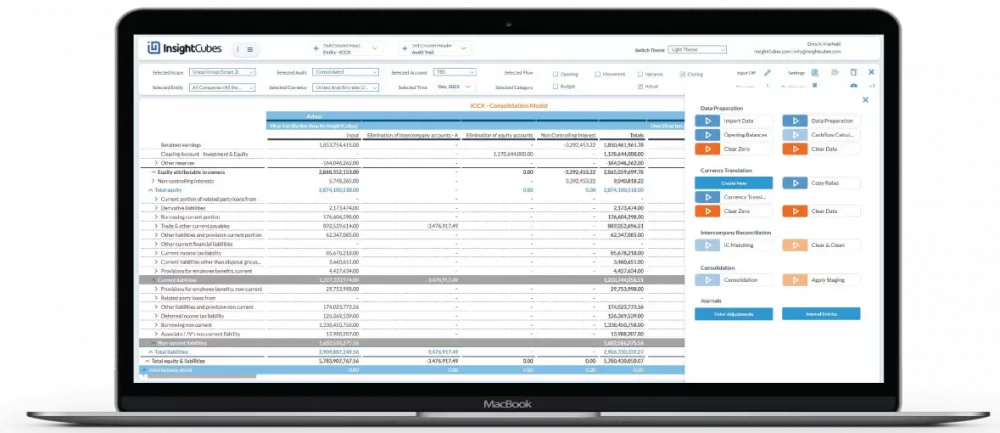SAC Excel Add-in: Build Rolling Forecasts in SAP Analytics Cloud
Traditional annual budgets can’t keep up with today’s fast-moving business demands. Companies need forecasting that adapts in real time, allowing finance teams to make informed decisions as actual data arrives. Using the SAC Excel Add-in, rolling forecasts in SAP Analytics Cloud enable this agility by continuously extending the planning horizon